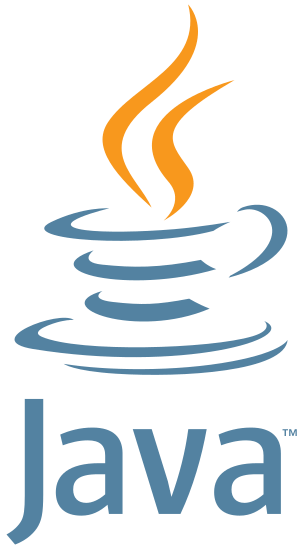Getting started
Prerequisites
-
A Tiny Cloud API key from Tiny Account.
-
A JWT key generated at https://www.tiny.cloud/my-account. Temporarily store the generated keys for use in the following procedure.
Tiny Drive allows trouble free management of assets such as images and files in the cloud. Tiny Drive is only available in Tiny Cloud and requires registering for an API key.
To enable this functionality in the TinyMCE editor, add tinydrive to the list of plugins in the tinymce.init call. The user also needs to be authenticated using a JSON Web Token (JWT).
Once Tiny Drive is enabled, it integrates as the default file picker for the Image, Link, and Media dialogs and as the default upload handler for local images being pasted or inserted into the document.
Starter projects
To get started quickly and understand how Tiny Drive works, we highly recommend trying one of the starter projects on Github, should get you up and running in no time.
The starter projects have their own procedures to get Tiny Drive up and running. Choose a starter project of a familiar language and follow the steps to setup Tiny Drive. The links will take you to the Github page for the starter project of your choice, where the source code is available for you to view.
Choose a familiar language
Implementing with your system
The next step, after seeing how Tiny Drive works in these starter projects, is trying to implement it with your own system, the JSON Web Token authentication solution would have to be tied to the login authentication of your system. This usually means integrating the JWT authentication to the existing session authentication so that users automatically login to Tiny Drive and your system at the same time.
Additional resources
Go through the following additional resources to figure out how to configure Tiny Drive with a specific system.
-
We recommend reading up and trying to understand how JWT authentication works.
Need help?
Tiny is striving to make Tiny Drive as useful and simple as possible. For support related issues such as problems with JWT authentication and implementing Tiny Drive, check the help page or please contact Tiny Support.