Are you still running TinyMCE 4 or 5? If so, you’ll want to think about upgrading to the latest version of TinyMCE.
TinyMCE 6 comes with a ton of improvements, like five new plugins, editor enhancements, a new skin, improved docs, and so much more.
Plus, TinyMCE 5 reaches End of Support on April 20, 2023, which means the only way to continue to benefit from ongoing bug fixes, security updates, and new features, is to upgrade.
In this blog post, we’ll discuss six reasons to upgrade to TinyMCE 6. Keep reading to learn more about why you should upgrade to TinyMCE 6 today!
Reason 1 to upgrade: Take editing to the next level with 5 new premium plugins
In the past year we released five new plugins – all designed to help your users do more out-of-the-box. This means you can offer your users more functionality (and value), without diverting developer resources away from your roadmap.
All these plugins are available exclusively in TinyMCE 6, so if you want to take advantage of them, be sure to upgrade!
1. New plugin: Merge Tags
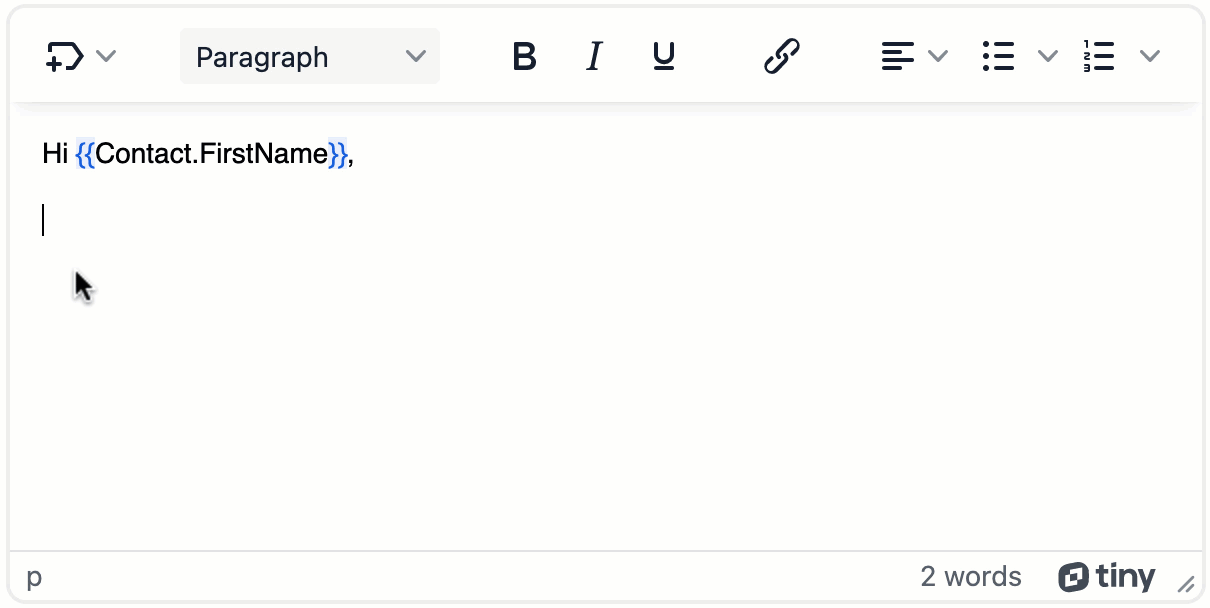
One of the most requested features from our community, Merge Tags lets users insert predefined, read-only merge tags (also known as mail merge or personalization tokens) into their content, letting them personalize their content at scale.
Merge Tags are most popular in emails, but we’ve also seen them used in document generation (contracts or proposals), and even inside LMSs. Anywhere content is being personalized, Merge Tags can help you get there faster.
The Merge Tags plugin is reverse compatible with your existing tags (you can specify a custom prefix and suffix), and because the tags are read-only, you don’t have to worry about users mistyping them, avoiding the dreaded “Hello {{First.Nam}},” email being sent out.
Merge Tags plugin is available in TinyMCE 6 on the TinyMCE Essential plan and above.
2. New plugin: Inline CSS
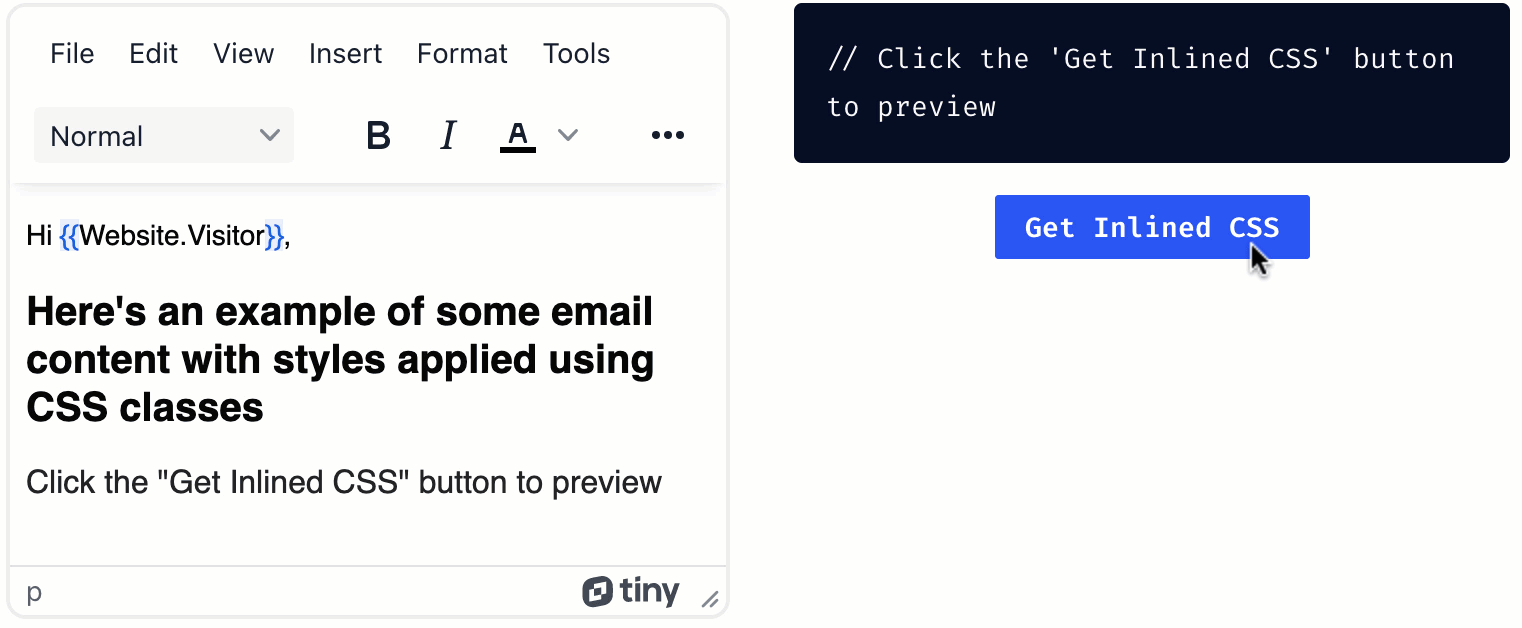
On the topic of email, TinyMCE 6 also comes with an industry-first Inline CSS plugin, which generates CSS-inlined HTML, ready for email use.
You spoke and we listened – developers have long complained about the added work of having to use and maintain a third-party or custom-built library for the painstaking task of converting content to be email-ready, by inlining the CSS.
With TinyMCE 6’s Inline CSS plugin, it’s one simple API call and the CSS-inlined HTML is ready to go into the next step of your email send toolchain.
The Inline CSS plugin is available in TinyMCE 6 on the TinyMCE Essential plan and above.
3. New plugin: Footnotes
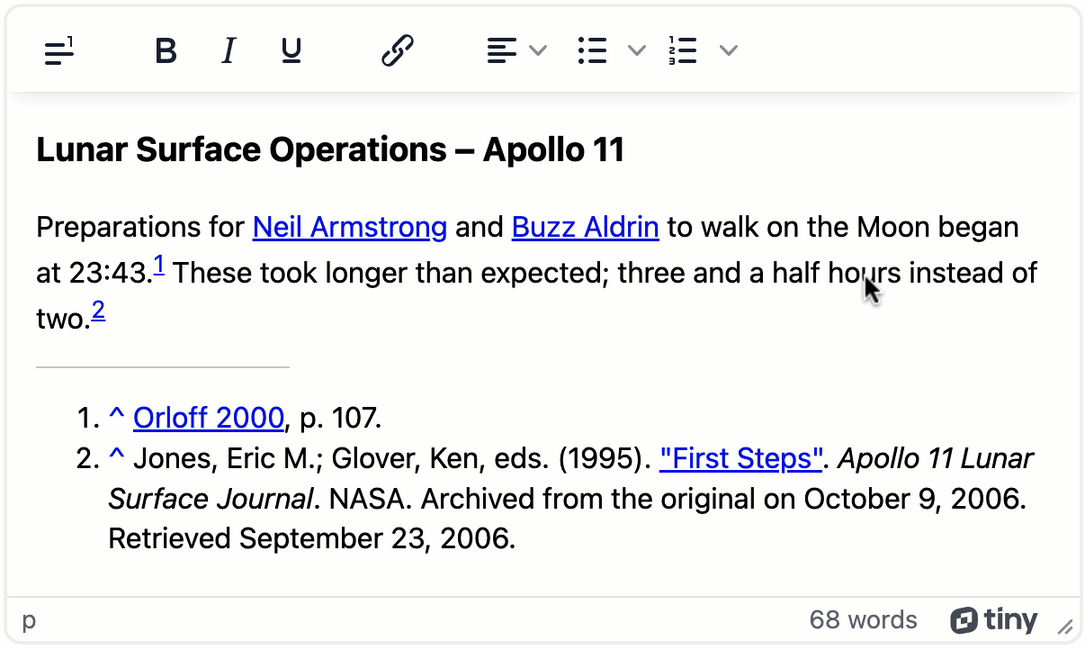
What were people doing before? Prior to the introduction of the Footnotes plugin, users had to manually create and maintain a footnotes section at the bottom of their document. Every time a footnote was added or removed, they had to update the order of their footnotes at the bottom and throughout their document. That’s a huge pain and waste of time!
TinyMCE 6’s newly-introduced Footnotes plugin lets your users add credibility to their content with ease. Academic papers, research content, business reports, or any other content that needs to reference external sources will benefit greatly from Footnotes.
Not anymore though… the Footnotes feature behaves just like MS Word, automatically updating, reordering, and deleting references as users write.
The Footnotes plugin is available in TinyMCE 6 on the TinyMCE Professional plan and above.
4. New Plugin: Spelling Autocorrect
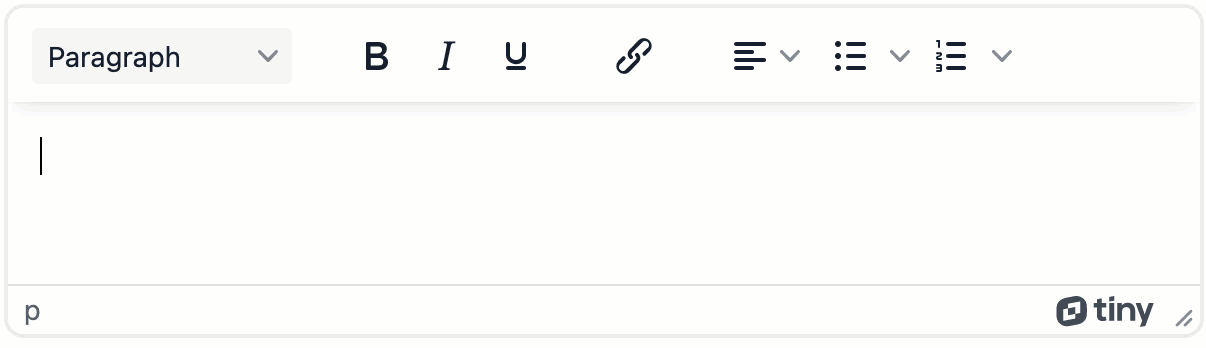
Passion typing, power typing, or laziness – whatever you want to call it – people are trying to get more done with less, and sometimes that means cranking out a bunch of words in a hurry.
Sometimes typos happen, and that’s where Spelling Autocorrect comes in. Similar to typing on your phone, it will automatically correct the most common typos, so your users don’t have to go back and fix them manually.
Not only is it a huge time saver, but the autocorrect functionality is something your users have come to expect across all their apps and devices. And now you can offer it inside your app with TinyMCE 6.
The Spelling Autocorrect plugin is available in TinyMCE 6 on the TinyMCE Professional plan and above.
5. New Plugin: Advanced Typography
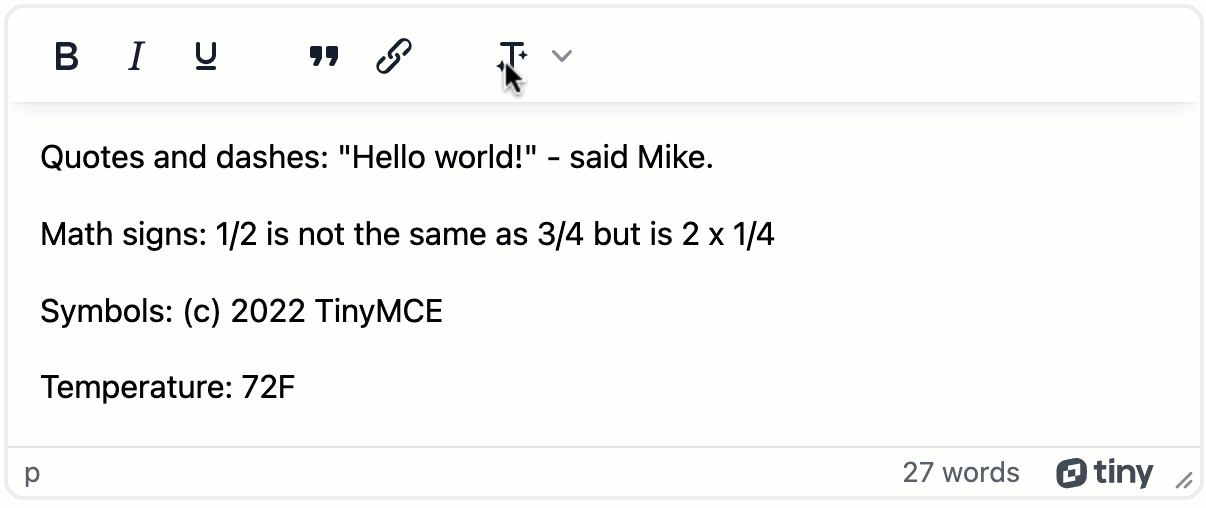
Most content creators are great at exactly that – creating content. But when it comes to making sure their content is consistent and readable, many people fall short. That’s where TinyMCE 6’s Advanced Typography plugin helps.
With the click of a button, Advanced Typography instantly applies over 25 typographic conventions (best practices used in publishing) to the content in the editor. These conventions, or rules, range everywhere from applying proper spacing (e.g removing extra spaces), punctuation (e.g. proper placement of quotation marks), to math signs (e.g. ½), and symbols (e.g. ©).
Advanced Typography functionality can be used across almost any use case or industry, instantly leveling up the quality and presentation of your content.
The Advanced Typography plugin is available in TinyMCE 6 on the TinyMCE Professional plan and above.
6. New plugin coming soon: Advanced Tempaltes plugin
By upgrading to TinyMCE 6, you’re also able to benefit from all future features
We’re currently working on functionality that lets your users create, organize and reuse content snippets, all from within the editor. When this new feature is released, it’s only available to those on TinyMCE 6 or above.
Reason 2 to upgrade: Stay current with the latest bug fixes and security updates
Users see your app as a whole, and any glitches inside your rich text editor are glitches with your app. In other words, if something’s off with your editor, users perceive your app to be broken.
That’s why it’s so important to update to the latest version of TinyMCE.
TinyMCE 5 reaches End of Support on April 20, 2023. Beyond this date, we won’t be releasing any new features, bug fixes or security updates to TinyMCE 5.
Beyond this date, all our resources will be directed at building and improving TinyMCE 6.
If you don’t upgrade to TinyMCE 6 and a bug or vulnerability is exposed (in TinyMCE 5 after End of Support), you’re on your own to troubleshoot and fix it. Save yourself the headache and upgrade to TinyMCE 6 today.
Reason 3 to upgrade: Wow your users with TinyMCE 6’s sleek new UI
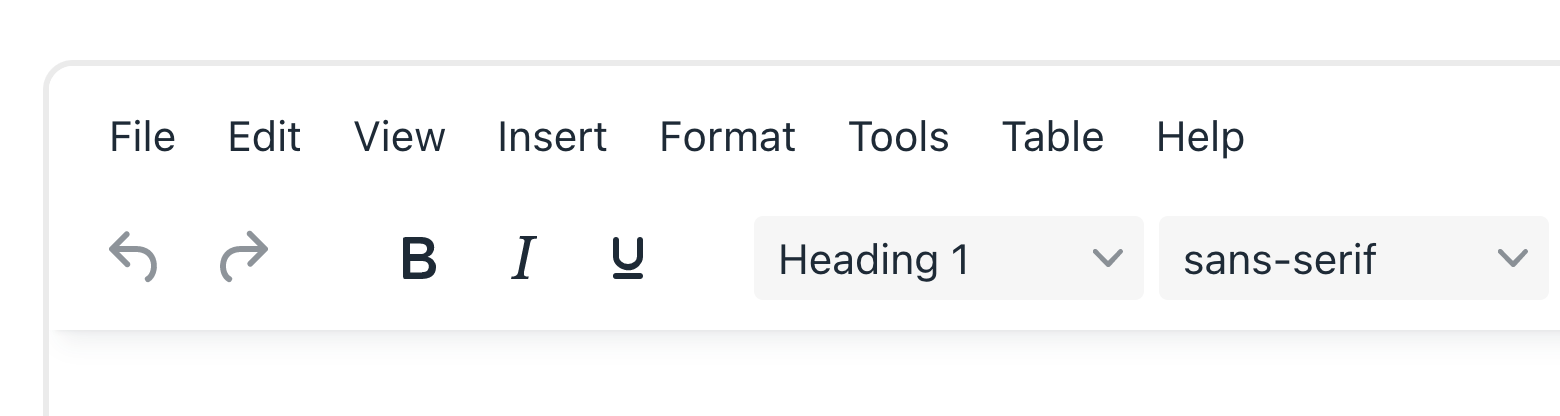
According to McKinsey, businesses that embrace design generate 32% more revenue, and 56% more shareholder returns, on average.
Knowing that design is important to you, we took a hard look at TinyMCE’s UI and what improvements were needed to deliver a sleek editing experience to match the high design standards you set for your app.
The result is a sleek new UI that helps boost your app’s appeal with its modern look – now, one, three, or in five years time. And exactly the same as before, it’s 100% customizable.
Still want to use the TinyMCE 5 skin? Don’t worry – it’s included as an additional skin that can be brought back with just one line of code.
Reason 4 to upgrade: Benefit from future enhancements
When you upgrade to TinyMCE 6, you’re also upgrading your app. You’ll instantly unlock the most advanced rich text editing capabilities available, which you can offer directly to (and benefit) your users.
To help illustrate how often we plan to update TinyMCE 6, throughout 2022 we released the following enhancements:
- Improvements to the Color Picker (including the ability to set default colors)
- New Comments avatars and a powerful new Comments API
- UI enhancements and WCAG rule updates to TinyMCE’s Accessibility Checker
- A new ‘inline editing’ mode in Advanced Code Editor
- 3 new language packs
- “Under the hood” improvements to how TinyMCE works – things you’re users won’t notice but make life easier for you as a developer
- Over 99 bug fixes
As time goes on, this list will grow bigger and bigger. By upgrading, you’re able to pass on future enhancements directly to your users as they’re available.
Reason 5 to upgrade: Solve problems quicker with updated docs and resources
TinyMCE 6 comes with a new and improved docs site, with better navigation, improved search capability, and more demos.
In addition, all the latest help content (tutorials, how-to videos, and use-case-specific starter configs) runs on TinyMCE 6. Whether you’re just getting started, or are looking to add advanced editing capabilities to your existing project, running TinyMCE 6 will make these resources a lot easier to follow and use.
Reason 6 to upgrade: Benefit from world-class support
To clarify, “End of Support” for TinyMCE 5 doesn’t mean we stop helping paid customers with TinyMCE 5. However as the editor becomes more and more outdated, it will be harder for our team to find easy workarounds and fixes for TinyMCE 5.
By running the latest version, our support team has far more tools at their disposal to quickly help you solve any issues that come up.
In a nutshell
Now’s the time to upgrade to TinyMCE 6. Not only will you benefit from the latest features, but it will also help to ensure a smooth and predictable editing experience for users inside your app.
Most upgrades take less than an hour. Check out these resources to get the process started:
How to upgrade to TinyMCE 6
Upgrading from TinyMCE 5 to 6:
- Quick tutorial on migrating from TinyMCE 5 to 6 (covers most configurations)
- TinyMCE 5 to 6 migration guide (includes edge cases)
Upgrading from TinyMCE 4 to 6:
-
TinyMCE 4 to 5 migration guide (includes edge cases)
- TinyMCE 4 to 6 migration guide (comprehensive steps)
Need help upgrading?
All paid TinyMCE plans come with professional support that can help you with the upgrade as well as any other TinyMCE issues. Need something custom? Talk to sales
