The latest version of TinyMCE was released on March 20, 2024. This release brings new features that increase user-satisfaction and workflow efficiency: Markdown, Revision History, and Document Converters.TinyMCE 7.0 also carries 17 bug fixes.
Want to try out TinyMCE 7? Start your free 14-day trial of premium features today!
Continue reading to learn more…
Quick Links
[VIDEO] TinyMCE 7.0 Feature Overview
TinyMCE 7.0 Highlights
In today’s fast-paced workplace it’s crucial that content creation is easy, and that it flows to where it’s most needed, in the most useful formats. What does that mean?
→ One day you’re writing an analytical brief formatted as a document, and the next, some of that content needs to be repurposed into a blog post.
→ Or you may prefer working directly in your content management system (CMS), but your client requires PDF proofs prior to publication.
→ Then there’s your rockstar technical writer who prefers working directly in markdown, and it’s essential to keep them happy and productive without adding any new tech in your content stack.
All these needs are covered by the new feature releases in Tiny 7.0.
Read on to find out more about...
- Revision History: Increase your audit compliance and asynchronous collaboration with the ability to view additions, changes, and deletions from version to version.
- Document Converters: Save time and make content distribution easier with our three new document conversion features: Import and Export to Word, plus Export to PDF.
- Markdown: Simplify your tech stack with the ability to paste markdown-formatted content into the editor for instant conversion to properly formatted rich text.
|
What does a version change mean for TinyMCE? |
|
Major releases (like TinyMCE 7.0) provide an opportunity to improve the codebase, which also comes with some breaking changes, and may require additional steps to upgrade. Minor releases (like TinyMCE 6.8) introduce new features and bug fixes, and are backwards compatible Patches (like TinyMCE 6.8.1) introduce bug fixes, and are backwards compatible |
TinyMCE 7.0 deep dive
[NEW] Revision History
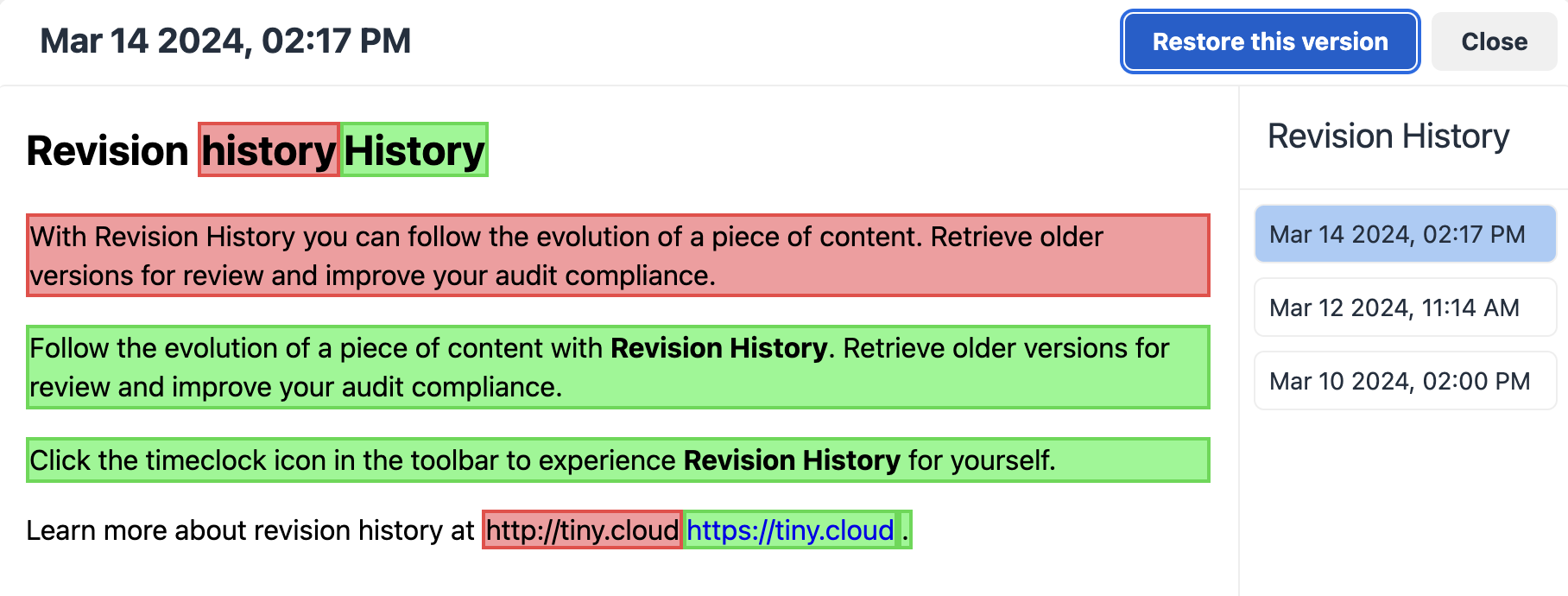
Revision History gives you the power to compare two different versions of content (the old and new) within the editor window.
How it works:
- Designate two versions of a piece of content to compare.
- View what’s been added, changed, or deleted from version one to version two.
- Choose to keep the current version or restore the older version.
This new feature lets you better understand the specific changes other team members make to content, and helps you see exactly how a document/page has changed over time.
At launch, the Revision History feature is only available through a Sales Assisted plan. Contact us for more details.
[NEW] Document Converters
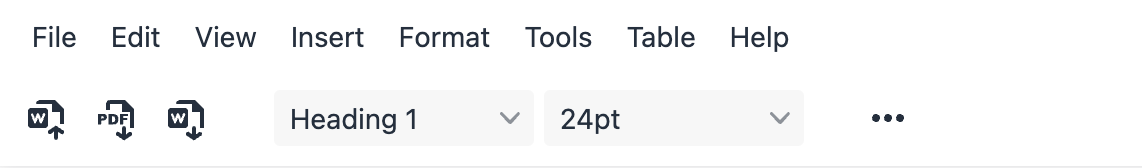
The Document Converters feature set is comprised of three separate plugins.
- Import from Word
- Export to Word
- An improved Export to PDF experience
This eliminates the need for other third-party plugins or in-house solutions, both of which add to your technical debt and integration testing processes. Integrating these new plugins delivers time savings to your users by eliminating the multiple copy-and-paste steps needed to load content into and out of the editor.
Import from Word, Export to Word, Export to PDF are all sold separately. At launch, all three plugins are only available via a Sales Assisted Self-Hosted plan. Contact us for more details.
[NEW] Markdown
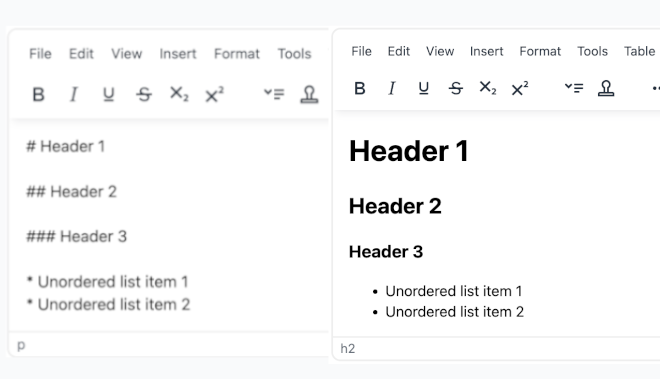
Work the way you want by integrating TinyMCE into markdown-enabled work streams.
This new Markdown feature allows you to paste markdown-formatted content into the editor for instant conversion to properly formatted rich text. Alternatively, write inline using basic markdown formatting conversions, and output content from TinyMCE into markdown via our API.
Markdown support is now enabled through both our new Markdown plugin, plus enhancements to our Text Pattern plugin, both of which are available in all TinyMCE paid commercial plans.
[NEW] SOC 2 Type 1 compliance
TinyMCE has achieved SOC 2 Type 1 certification, making it the only commercially available rich text editor that’s maintained by a SOC 2 compliant entity.
It’s anticipated that SOC 2 Type 2 certification will be achieved by mid 2024.
What is SOC 2?
SOC 2 (System and Organization Controls 2)certification signifies that an organization has been audited and shown to be both compliant and maintaining the information security standard developed by the American Institute of Certified Public Accountants (AICPA).
- SOC 2 Type 1:
Certifies that an organization’s controls are designed properly at a point of time.
- SOC 2 Type 2:
Certifies the correct functioning of those properly designed controls over a specified period of time (usually six months).
[UPDATES] Tiny 7.0 Accessibility Enhancements
TinyMCE 7.0 also brings several significant accessibility improvements. The most significant improvements are:
- Focus Style improvements
- Contrasts the visual indicator color of the toolbar menu with the background color (at least 3:1).
- Adds clearer focus highlights so that TinyMCE users with accessibility needs can easily use the editor in keyboard mode.
- Fixes the background contrast of interactive controls.
- Improved accessibility of the advanced code editor plugin
- Updates the underlying Codemirror library to version 6.
- Custom Tooltips
- Shows tooltips on mouse hover and keyboard focus.
- Includes the keyboard shortcut associated with a toolbar button's action in the tooltip.
- Maintains the screen reader ability of new tooltips.
- Shows tooltips both for buttons with text and icons.
- Makes the tooltip's string content customizable
[UPDATES] Tiny 7.0 bug fixes
TinyMCE 7.0 also carries 17 bug fixes, which are described in detail in the Changelog.
[CHANGE] GPL open source license
From the release of TinyMCE 7.0 onwards, the TinyMCE offering is changing to a GPL License.
Why are we changing license types?
The team behind TinyMCE is dedicated to the growth and support of open source software. We believe that GPL is the best license for continuing to provide a quality open source product while also funding future TinyMCE maintenance, development and innovation.
GPL Version 2 or later (GPL2+) grants users the freedom to use, modify, and distribute software, as long as any derivative works are also distributed under the same license and the source code is made available to recipients.
In simplified terms, this means that when distributing an app containing GPL2+ licensed code, the entire app will inherit the GPL2+ license and the source code must be made available to the community. This is usually a non-starter for a commercial use case.
If you are currently using the open source version of TinyMCE 6 in a commercial use case, you will need to purchase a commercial license to upgrade to TinyMCE 7. You should consult your legal team for compliance assurance around all your software usage.
If your open source project does not comply with the GPL2+ License, you have the following options:
- Revise your usage for compliance.
- Move to a Cloud-hosted Commercial Licensed plan.
- Move to a Self-hosted Commercial Licensed plan.
Get TinyMCE 7
Starting fresh
If you’re looking to add TinyMCE 7 to a new project or replace your old editor, setup is fast and easy.
Cloud
Sign up for your free cloud API key by choosing Core from our Pricing page. This gives a 14-day free trial to our most popular advanced features. After the 14-day trial has ended, you’ll have access to our core editing features for up to 1000 editor loads a month..
Copy this code snippet into your app and start customizing your editor:
<script src="https://cdn.tiny.cloud/1/ADD-YOUR-API-KEY-HERE/tinymce/7/tinymce.min.js" referrerpolicy="origin"></script>
<script>
tinymce.init({
selector: 'textarea#default-editor'
});
<script>Cloud subscribers benefit from automatic minor version updates, so your users will always have the latest and greatest version of TinyMCE 7.
Self-hosted NPM: Run the following command to install TinyMCE:
npm install tinymceSelf-hosted download: Download the SDK here.
Migrating from TinyMCE 6
Depending on your configuration, you may have to make some changes to your implementation of TinyMCE 6 to migrate it to TinyMCE 7. Our team has put together a handy Migration Guide to help guide you through this process.
If none of these new features are available in your current TinyMCE plan, contact our Customer Success Team for assistance.
Migrating to TinyMCE from another editor
If you’re interested in migrating from your existing editor to TinyMCE, our team has put together some handy guides to guide you through the process:
- How to migrate from CKEditor to TinyMCE
- How to migrate from Quill.js to TinyMCE
- How to migrate from Slate.js to TinyMCE
- How to migrate from TipTap to TinyMCE
- Migrating from TipTap to TinyMCE: the Vue.js configuration
Learn more about previous TinyMCE versions
- TinyMCE 6.8: New Advanced Templates tag, improved bundling support and more
- TinyMCE 6.7: Accessibility improvements, plugin enhancements and more
- TinyMCE 6.6: Introducing TinyMCE’s AI Assistant
- TinyMCE 6.5: Create fully-templated documents inside one editor
- TinyMCE 6.4: Advanced Templates, font size input and improvements to Advanced Code Editor
- TinyMCE 6.3: Introducing Advanced Typography, Inline CSS, and more
- TinyMCE 6.2: Create better content faster – Merge Tags, Autocorrect, & Footnotes
Share your feedback on TinyMCE 7
We want to hear what you have to say about TinyMCE 7.0! Do you have feedback on this release or a bug to report? Head over to Github Discussions to share your feedback.
Have your say on new TinyMCE features
To find out what’s happening in the future for TinyMCE, head to our Public Product Roadmap to see what’s under development, and let the team at Tiny know what's important to you.
What’s next?
If you haven’t already, check out the release notes for the full details around TinyMCE 7.
And of course, keep an eye out later this year for more releases, more features and more improvements to elevate your app’s content creation experience!
Try TinyMCE 7 today as open source, or get our new Advanced plugins with a commercial licence
