The latest version of TinyMCE was released on December 6, 2023. This release brings with it enhancements to Advanced Templates, improved bundling support, several accessibility improvements, as well as 24 bug fixes.
Continue reading to learn more…
Quick links:
[NEW] {{mce-clipboard}} tag in Advanced Templates
TinyMCE’s Advanced Templates plugin lets your users create, organize, and insert reusable content snippets to use within the editor.
Back in the TinyMCE 6.7 release, we introduced the {{mce-cursor}}, a marker which lets you choose where, in your content snippet, you want the cursor to be placed when the content is inserted.
To further build on this improvement, we’ve introduced the complementary {{mce-clipboard}} tag. The new marker {{mce-clipboard}} lets you specify a location, within your content snippet, where you want the clipboard’s content to be inserted.
When this was built we envisioned workflows where the content creator is writing or creating content in another app (e.g. MS Word), they then copy some body text, and insert that content snippet using Advanced Templates. Our new how-to guide on using the option explains the marker with a demo in more detail.
Examples could include:
- Email templates: In a customer support scenario, they may use a predefined email response template. The {{mce-clipboard}} tag could be used to insert the customer’s unique serial number or something else copied from a CRM or license management tool.
- Content publishing: Bloggers could use a template for a standard article or blog post structure. The {{mce-clipboard}} could be used to insert body content copied over from MS Word or Google Docs.
- Code snippets: For technical writing or documentation, where code snippets are often reused, the {{mce-clipboard}} tag can be used to insert a chunk of code that's been copied from an IDE or another document.
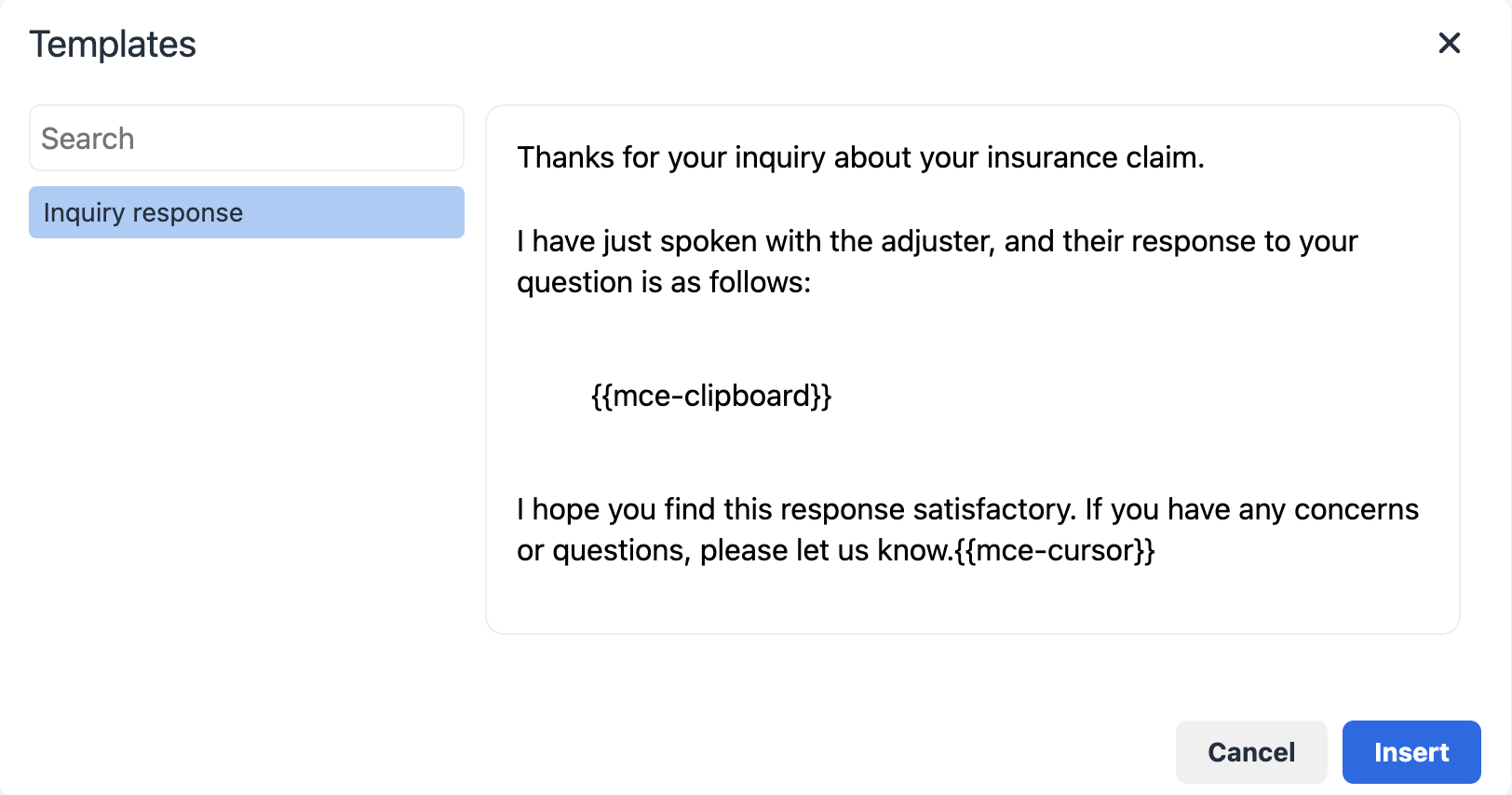
A content snippet in Advanced Templates, showing the use of {{mce-clipboard}} and {{mce-cursor}}
✏️NOTE: For {{mce-clipboard}} to work, the user must accept permissions for the browser to access the clipboard.
Advanced Templates is a Premium plugin available on TinyMCE Essential and above.
[Improved] Bundling support
Previously, several Premium plugins were not able to be used with bundlers like Webpack, Browserify, Rollup and others. In TinyMCE 6.8 latest release, we’ve made all our plugins compatible with popular bundlers.
For more information on bundling support, check out the docs.
[Improved] Accessibility
TinyMCE 6.8 also comes with several accessibility improvements, so you can offer an even more reliable and compliant editor inside your app.
Highlights include:
- Making the color picker fully navigable by keyboard
- Improving accessible names for URL and source buttons in link and image dialogs
- Improving screen reader announcements for toolbar buttons that have text labels (e.g. format, font family, and font size)
- Allowing heading tags inside Accordion summaries
These accessibility improvements are applicable to TinyMCE open source and all TinyMCE plans.
[Action Required] Accounts with an invalid API key
All editors on our cloud platform are required (from early 2024) to have a valid API key. Without a valid API key, your editor will transition to read-only mode, limiting your ability to make changes.
This change will only affect users who do not have a valid API key and use Tiny Cloud.
Affected users should see a notification in their editor. If you see it, please contact the Administrator for your application/site. Admins need to get a valid API key and paste it into the code to continue using TinyMCE.
How can I verify if I'll be affected by this change?
TinyMCE will show a notification if an invalid API key is detected. If you know or suspect you have been actively hiding or suppressing this notification, please remove these overrides. If you then see a notification, please follow the instructions to resolve the issue. If no notification pops up, everything's fine.
How to obtain your API key: The Admin who owns this TinyMCE implementation needs to log in to TinyMCE to get their API key. If you don't have an account yet, you can sign up for a free API key using your Google or GitHub accounts. If you need help, please contact our Customer Success Team.
Read the Invalid API key Docs for more information.
TinyMCE 6.8 bug fixes
TinyMCE 6.8 also carries 24 bug fixes, which are described in detail in the Changelog.
How to get TinyMCE 6.8
If you’re already on any version of TinyMCE 6, you can easily upgrade – TinyMCE 6.8 is a minor version, without any breaking changes.
If you’re on the TinyMCE Cloud and on the “6” channel, TinyMCE automatically updates to 6.8. Or, if you’re running TinyMCE self-hosted, you just need to update to the latest version.
But if you’re still on TinyMCE 4 or 5, now’s the time to upgrade – TinyMCE 5 reached end of support back on April 20, 2023.
If none of these Premium plugins are available in your current TinyMCE plan, contact our Customer Success Team for assistance. You can also sign up for a FREE TinyMCE API key that comes with a 14-day FREE trial of the Premium plugins.
To find out what’s happening in the future for TinyMCE, head to our Public Product Roadmap to see what’s under development, and let the team at Tiny know what's important to you.
Learn more about previous TinyMCE versions
- TinyMCE 6.7: Accessibility improvements, plugin enhancements and more
- TinyMCE 6.6: Introducing TinyMCE’s AI Assistant
- TinyMCE 6.5: Create fully-templated documents inside one editor
- TinyMCE 6.4: Advanced Templates, font size input and improvements to Advanced Code Editor
- TinyMCE 6.3: Introducing Advanced Typography, Inline CSS, and more
- TinyMCE 6.2: Create better content faster – Merge Tags, Autocorrect, & Footnotes
