The latest version of TinyMCE was released on May 8, 2024. This release brings a new Math Equation feature and expands our collection of AI connectors to AWS, Azure and Google. TinyMCE 7.1 also carries 18 bug fixes and 4 enhancements.
Want to try out TinyMCE 7.1? Start your free 14-day trial of premium features today!
Quick Links
[Video] TinyMCE 7.1 Feature Walkthrough
TinyMCE 7.1 Highlights
The 7.1 release improves a user’s speed to content with the following improvements:
-
Math Equations: Eliminate the need to copy and paste flat images of a formula into the editor or create a formula in a 3rd-party application or plugin. Using industry standard LaTex notation, create professionally formatted technical content containing formulas and equations.
- New AI Assistant large language model (LLM) integrations:Use your favorite LLM with TinyMCE’s AI Assistant feature. Tiny 7.1 increases the support for AI services with new integrations to Microsoft Azure AI, AWS AI and Google Gemini, in addition to the existing integration with ChatGPT.
|
What does a version change mean for TinyMCE? |
|
Major releases (like TinyMCE 7.0) provide an opportunity to improve the codebase, which also comes with some breaking changes, and may require additional steps to upgrade. Minor releases (like TinyMCE 7.1) introduce new features and bug fixes, and are backwards compatible Patches (like TinyMCE 7.0.1) introduce bug fixes, and are backwards compatible |
TinyMCE 7.1 deep dive
[NEW] Math Equations
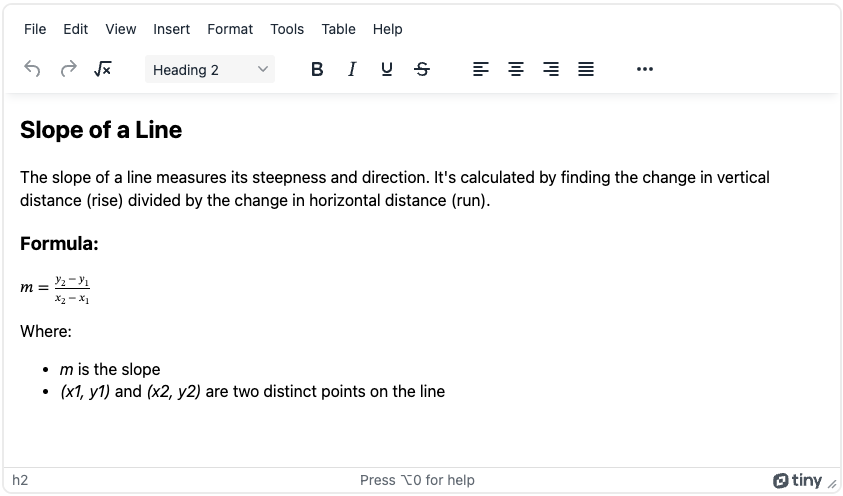
Math Equations gives you the power to type or paste LaTex formatted code into the Math dialog box, which then inserts cleanly formatted formulas into your content.
How it works:
- Click the Math Equations toolbar button or menu item.
- Type the appropriate LaTex code into the dialog box or paste it from another application.
- Click Save when done to insert the formula into your editor content.
At launch, the Math Equations feature is only available through a Sales Assisted plan. Contact us for more details.
[NEW] AI LLM Integrations
The proliferation of commercially available LLM’s means you have more choice in which model best fits your business. Some companies want to use what they consider best in class. Others have existing enterprise agreements with a vendor and want to use the LLM offered by that vendor.
We launched our AI Assistant last year with support for ChatGPT only. The 7.1 release adds integration support for AWS Bedrock, Microsoft Azure AI, and Google Gemini. Future releases will see additions to this list as marketplace demand warrants.
[UPDATES] Tiny 7.1 Accessibility Enhancements
- Included itemprop, itemscope, and itemtype as valid HTML5 attributes in the core schema.
- Improved accessibility for notifications: added tooltips, keyboard navigation, and a shortcut to focus on notifications.
- Removed aria-pressed from the More button in sliding toolbar mode and replaced it with aria-expanded.
- The editor UI now renders correctly in Windows High Contrast Mode.
[UPDATES] Tiny 7.1 bug fixes
TinyMCE 7.1 also carries 18 bug fixes, which are described in detail in the Changelog.
Get TinyMCE 7.1
Starting fresh
If you’re looking to add TinyMCE 7 to a new project or replace your old editor, setup is fast and easy.
Cloud
Sign up for your free cloud API key by choosing Free from our Pricing page. This gives a 14-day free trial to our most popular advanced features. After the 14-day trial has ended, you’ll have access to our core editing features for up to 1000 editor loads a month.
Copy this code snippet into your app and start customizing your editor.
<script src="https://cdn.tiny.cloud/1/ADD-YOUR-API-KEY-HERE/tinymce/7/tinymce.min.js" referrerpolicy="origin"></script>
<script>
tinymce.init({
selector: 'textarea#default-editor'
});
<script>Cloud subscribers benefit from automatic minor version updates, so your users will always have the latest and greatest version of TinyMCE 7.
Self-hosted NPM: Run the following command to install TinyMCE:
npm install tinymceSelf-hosted download: Download the SDK here.
Migrating from TinyMCE 6
Depending on your configuration, you may have to make some changes to your implementation of TinyMCE 6 to migrate it to TinyMCE 7.1. Our team has put together a handy Migration Guide to help guide you through this process.
If none of these new features are available in your current TinyMCE plan, contact our Customer Success Team for assistance.
Migrating to TinyMCE from another editor
If you’re interested in migrating from your existing editor to TinyMCE, our team has put together some handy guides to help you through the process:
- How to migrate from CKEditor to TinyMCE
- How to migrate from Quill.js to TinyMCE
- How to migrate from Slate.js to TinyMCE
- How to migrate from TipTap to TinyMCE
- Migrating from TipTap to TinyMCE: the Vue.js configuration
Learn more about previous TinyMCE versions
- TinyMCE 7.0: Markdown, Revision History, Document Converters, SOC2 compliance
- TinyMCE 6.8: New Advanced Templates tag, improved bundling support and more
- TinyMCE 6.7: Accessibility improvements, plugin enhancements and more
- TinyMCE 6.6: Introducing TinyMCE’s AI Assistant
- TinyMCE 6.5: Create fully-templated documents inside one editor
Share your feedback on TinyMCE 7
We want to hear what you have to say about TinyMCE 7.1! Do you have feedback on this release or a bug to report? Head over to Github Discussions to share your feedback.
Have your say on new TinyMCE features
To find out what’s happening in the future for TinyMCE, head to our Public Product Roadmap to see what’s under development, and let the team at Tiny know what's important to you.
What’s next?
If you haven’t already, check out the release notes for the full details around TinyMCE 7.1.
And of course, keep an eye out later this year for more releases, more features and more improvements to elevate your app’s content creation experience!
