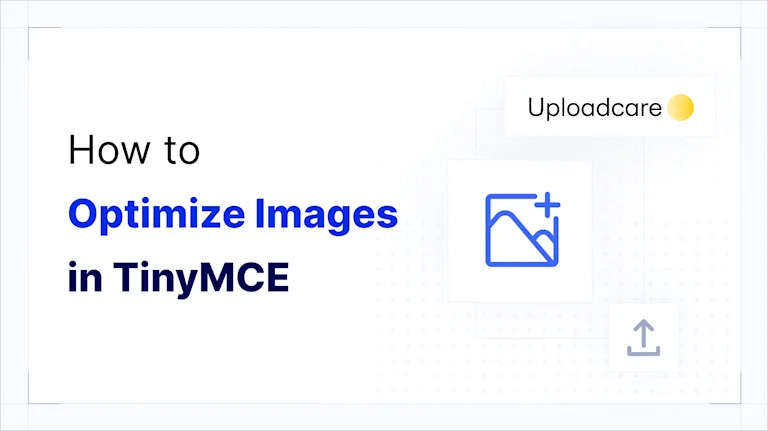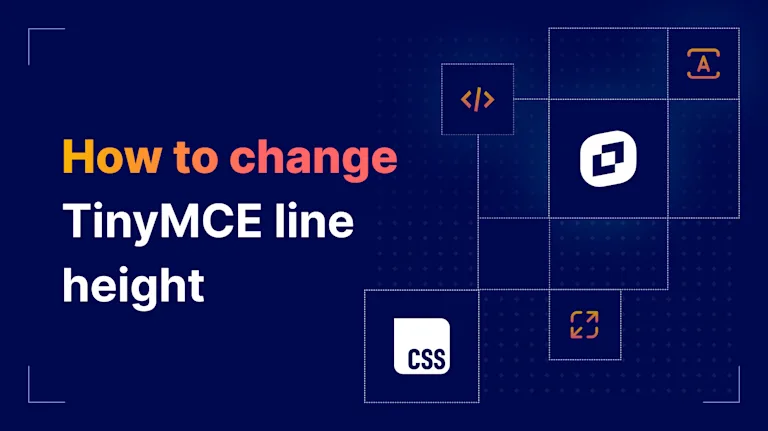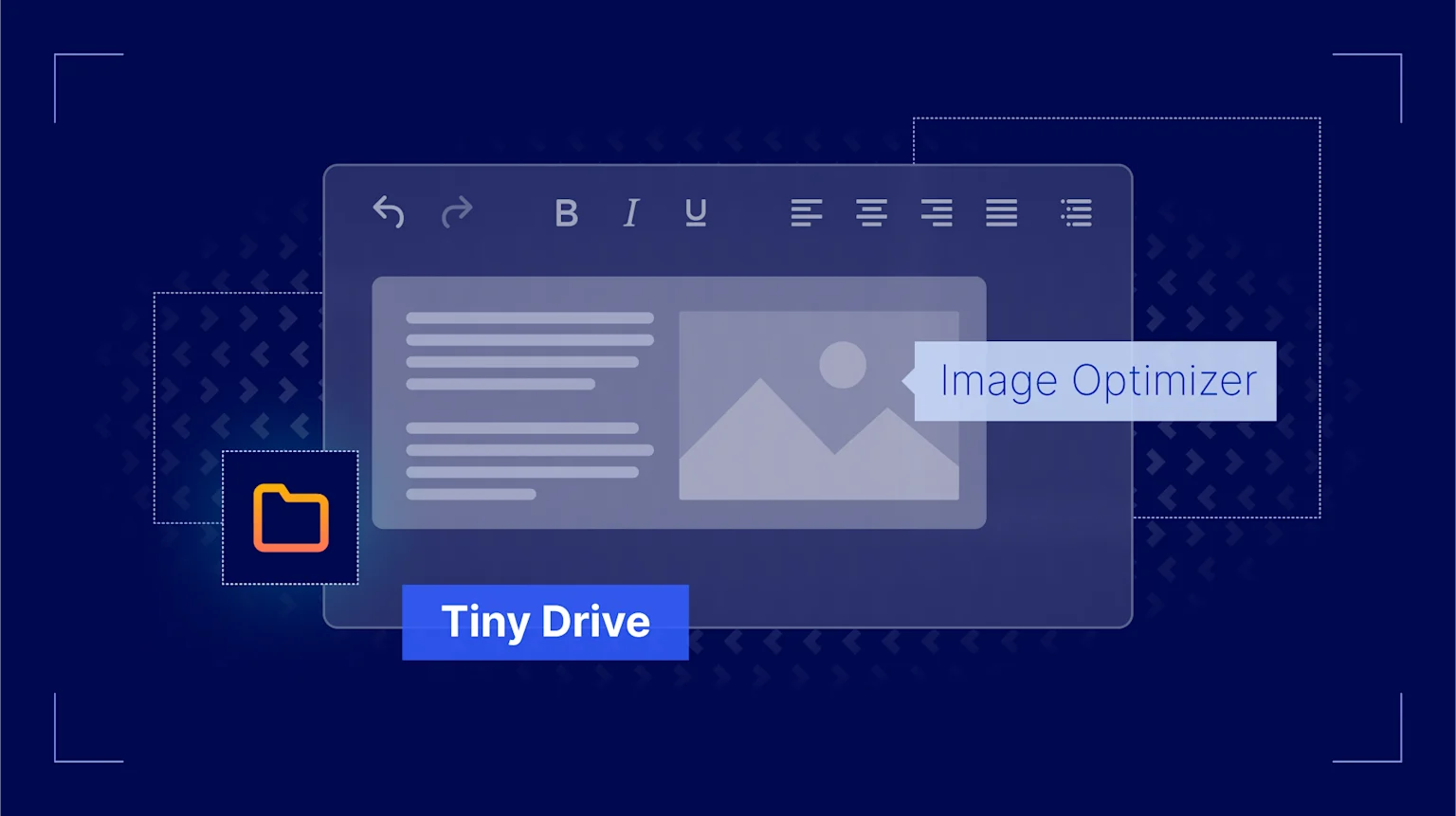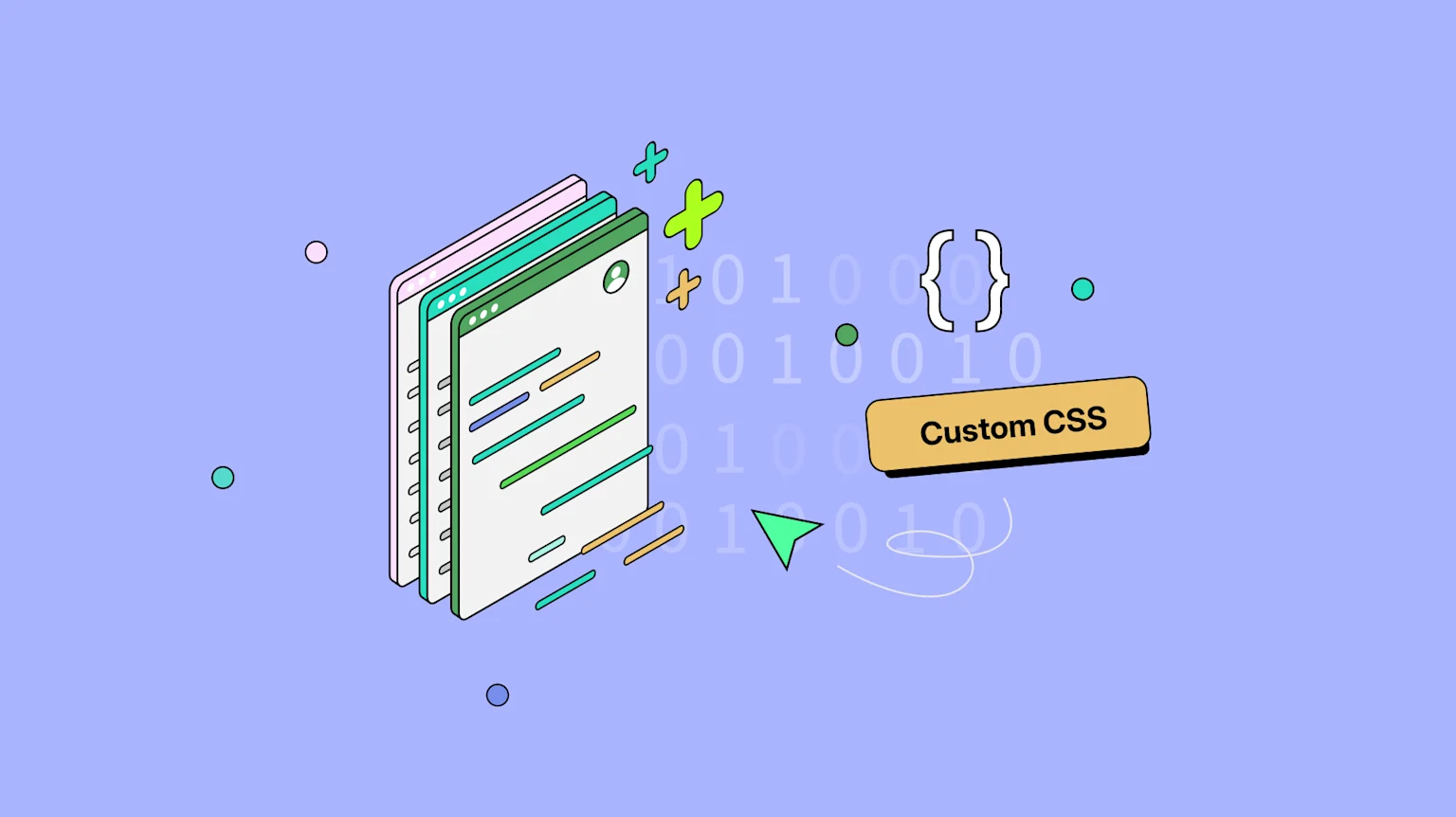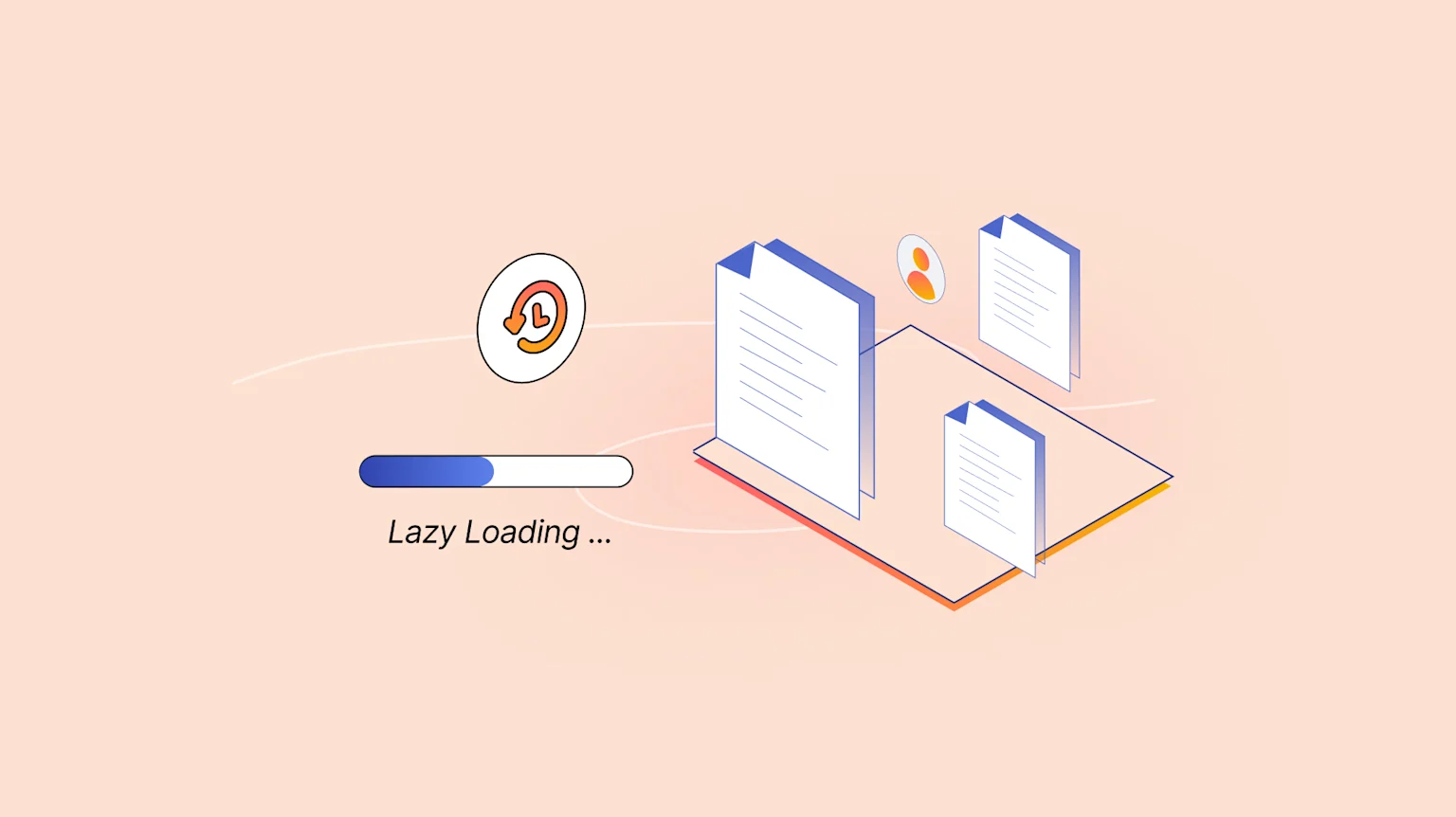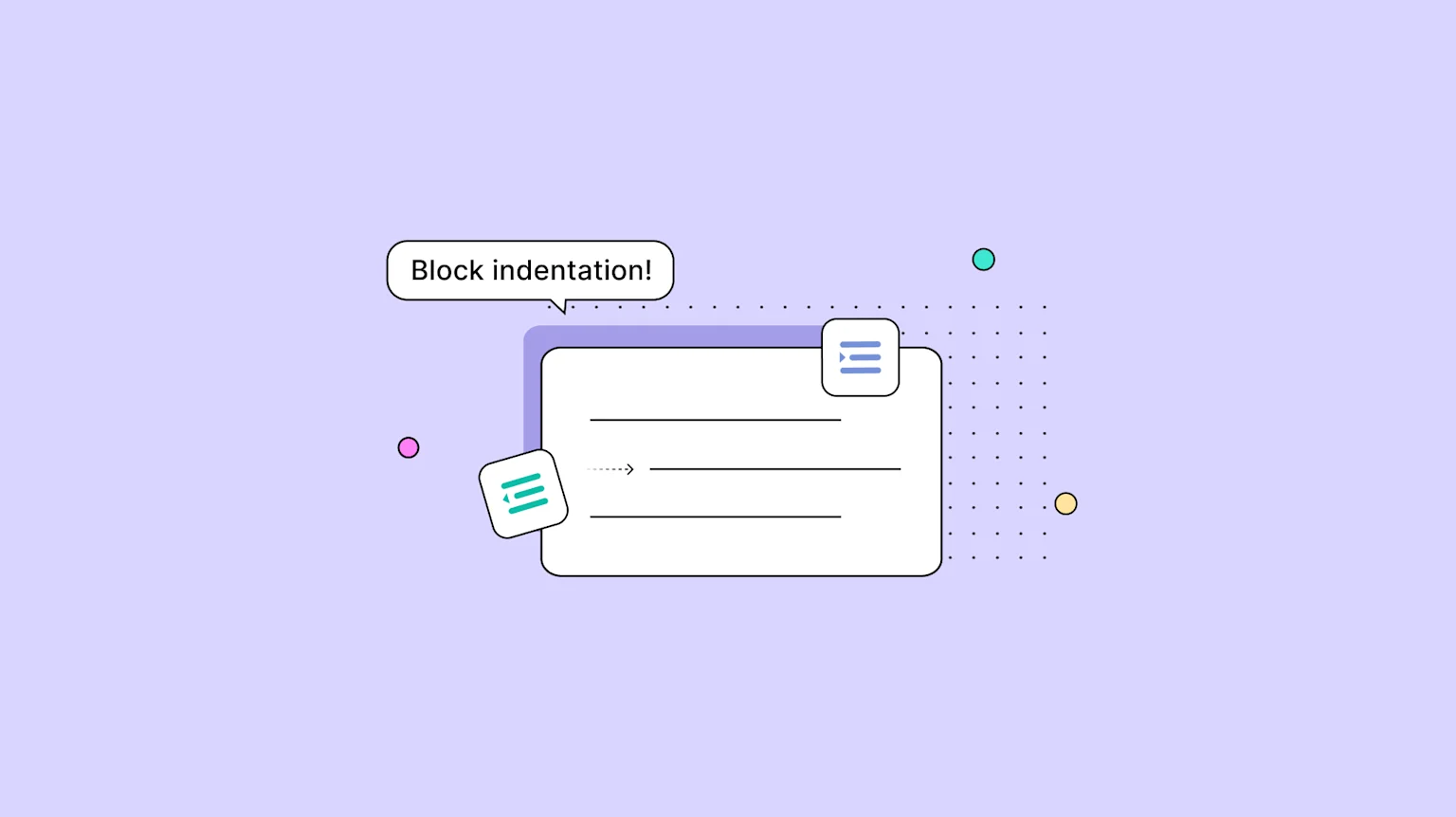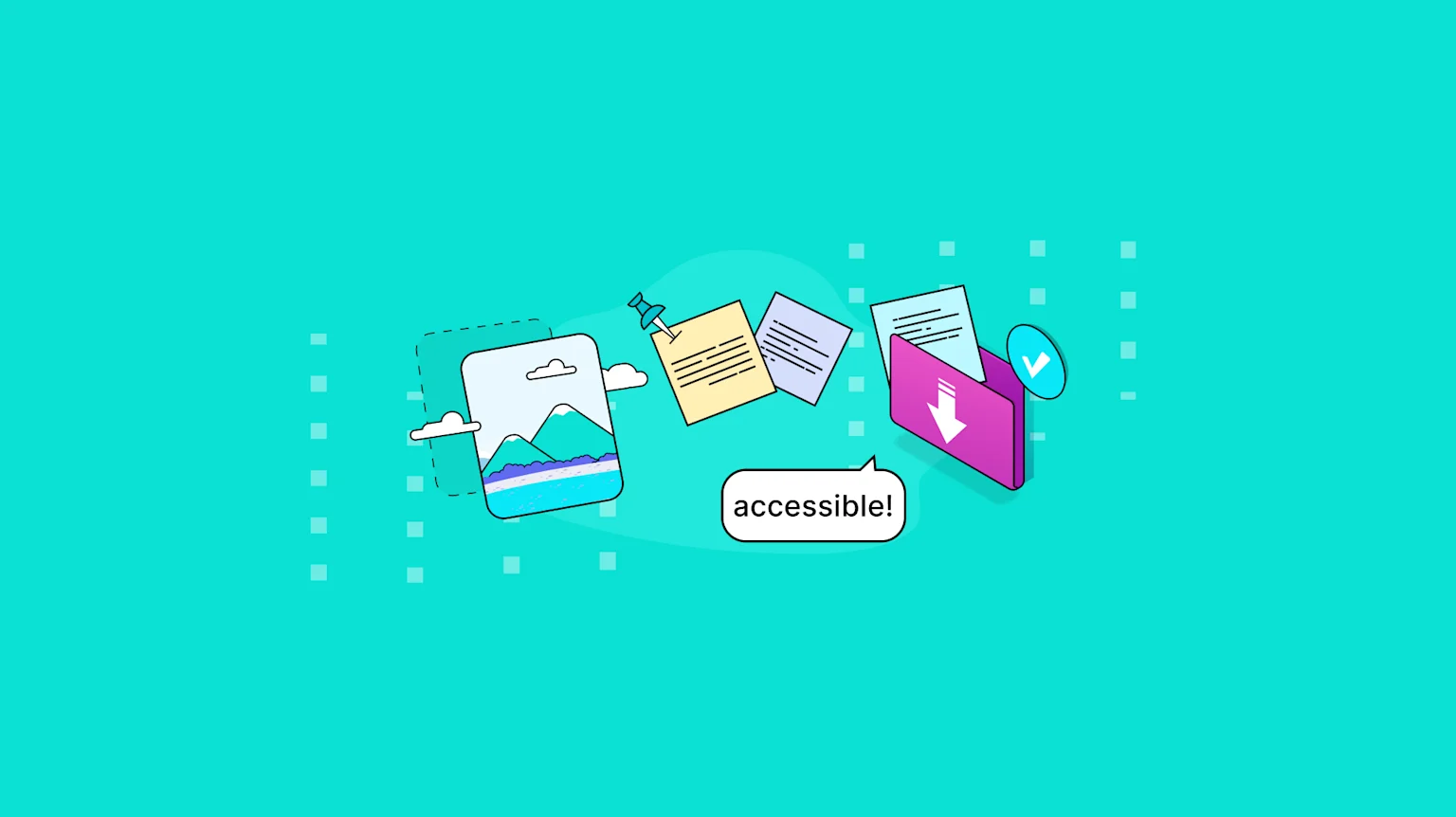Document Management System Tutorials
How to Optimize Images in TinyMCE with Uploadcare
Learn how to change line height, margins, and paragraph spacing in TinyMCE for better content layout and readability.
 Mrina Sugosh
Mrina SugoshHow to Change TinyMCE Line Height, Margins, Paragraph Spacing
Learn how to change TinyMCE line height, margins, and paragraph spacing with this comprehensive guide. Perfect for optimizing the TinyMCE editor.
 Coco Poley
Coco PoleyTinyMCE Image Upload Made Easy With Tiny Drive
Simplify image uploads in TinyMCE with Tiny Drive. Learn how to configure the Tiny Drive plugin and get started with Tiny Drive in a few easy steps
 Coco Poley
Coco PoleyHow to Set Up Rich Text Editor Comments in Embedded Mode: Step-by-Step Guide
Learn how to set up TinyMCE's Comments plugin in embedded mode, with step-by-step instructions for easy content collaboration.
 Coco Poley
Coco PoleyEnhance TinyMCE Revision History with Custom CSS Styles - Complete Guide Part 4
Customize the TinyMCE Revision History plugin with Custom CSS Styles to match your brand’s design and improve content readability.
 Mrina Sugosh
Mrina SugoshAdd Author Information to Revision History in TinyMCE - Complete Guide Part 3
Step-by-step guide to integrating author information in TinyMCE Revision History.
 Mrina Sugosh
Mrina SugoshImplement Lazy Loading for Revision History in TinyMCE - Complete Guide Part 2
Enhance TinyMCE's revision history with lazy loading. Learn how to reduce load times and improve scalability in your editor setup.
 Mrina Sugosh
Mrina SugoshHow to Set Up and Use Revision History in TinyMCE – Complete Guide Part 1
Learn how to configure and use Revision History and Managing Authors in TinyMCE. Step-by-step guide.
 Mrina Sugosh
Mrina SugoshHow to configure block indentation
Markdown is commonly used for its simplicity, or writing blog posts that need to be quickly formatted and published. Learn how to set up the Markdown plugin in your TinyMCE EditorBlock indentation is possible in TinyMCE with useful out-of-the-box capabilities. Read on to find out how to set up block indentation.
 Joe Robinson
Joe RobinsonUnderstanding accessible documents and options from TinyMCE
Discover everything you need to know about accessible documents, and how the TinyMCE WYSIWYG makes accessible documents easier to write.
 Joe Robinson
Joe RobinsonUnderstanding document export options with TinyMCE
Discover what you need to know to enable Document export using TinyMCE, and follow the steps to enable export to word documents and pdf.
 Joe Robinson
Joe RobinsonHow to import documents into TinyMCE
Discover the steps involved to import documents into TinyMCE, and how to manage import document content.
 Joe Robinson
Joe RobinsonMore ways to learn
Join 100,000+ developers who get regular
tips & updates from the Tiny team
This site is protected by reCAPTCHA and the Google
Privacy Policy and Terms of Service apply.