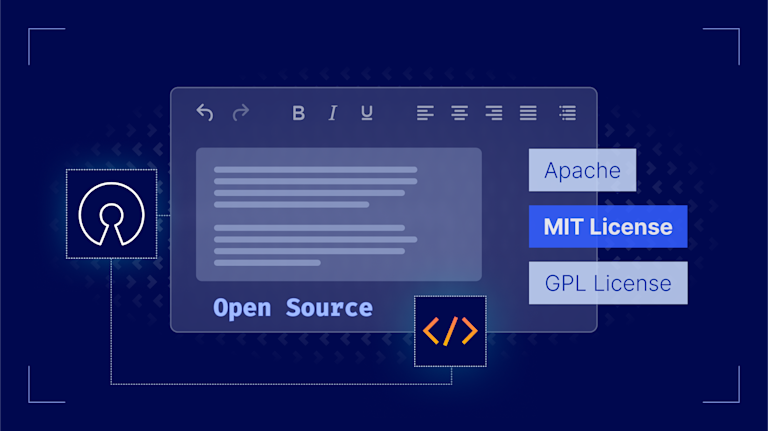Open source software powers a massive part of the digital world, from libraries to the backend frameworks running enterprise apps and beyond. But “open source” doesn’t just mean anyone can use the code for any purpose. There are many different kinds of open source licenses that define the boundaries around code use, covering collaboration, distribution, commercial use, and community growth.
No matter where you are in your development career, understanding open source licenses will help you avoid headaches later and make sure that your work gets used the way it’s intended to be. In this guide, we’ll talk about the different types of open source licenses, break down the differences between them, and explore real-world use cases.
What are open source licenses?
Open source licenses are the legal documents that define exactly how the open source software (OSS) that's covered by the license is used, shared, and modified. These are the guardrails that keep open source software sustainable and useful. The license you choose (or inherit) for your application shapes how developers innovate, how businesses scale, and how the community contributes to the software.
Types of open source licenses
There are two main types of open source licenses: permissive and copyleft. A copyleft license allows changes to the code as long as the code remains under the same license. On the other hand, a permissive license is more flexible and allows anyone to modify and use the code, even for their own proprietary use.
Copyleft licenses
Copyleft licenses essentially say, “you can borrow my bike and mod it, but you have to share it too”. Copyleft type licenses allow anyone to use, alter, and modify the software with one critical requirement: if you share a modified version, it must also be open source under the same license. This puts boundaries on the software, but it also preserves open use for future developers.
For example, the GNU General Public License (GPL) requires that any distributed derivative works remain under the GPL. The Affero GPL (AGPL) takes it a step further by applying the same rule even when software is accessed over a network, which is perfect for SaaS platforms. These licenses are essential for projects that want to build collaborative ecosystems without the risk of their work being turned into closed-source products.
Permissive licenses
Permissive licenses essentially say, “you can borrow my bike and mod it, and you can do whatever you want with it afterward”. Permissive type licenses let any developer modify, alter, and use the code, or even put it into their proprietary software. There is no requirement to share or open source the altered code. Anyone can use it, keep it, and change it. These types of licenses have the fewest boundaries when it comes to usage.
For example, the MIT License is short, sweet, and allows users to do what they like with the code as long as they attribute it. The Apache License goes a step further by including protections around patents, which is especially useful for large organizations. For startups or solo devs who want the benefits of open source without licensing friction, permissive licenses make collaboration easy while leaving the door open for proprietary innovation.
Open source license comparison
The following comparison chart illustrates the basic open source license differences. This is not an exhaustive comparison, and other resources should be considered before making any decisions around licenses.
|
License name |
Version Number |
Publication Date |
Modify Code |
Redistribute Code |
|
2.0 |
2004 |
Permissive |
Permissive |
|
|
2.0 |
2003 |
Limited |
Unclear |
|
|
3.0 |
Unclear, a family of licenses exist under this name |
Permissive |
Permissive |
|
|
4.0 |
2002 |
Permissive |
Permissive |
|
|
4.0 |
2002 |
Restrictive |
Restrictive |
|
|
- |
1999 |
Permissive |
Permissive |
|
|
3.0 |
2007 |
Restrictive |
Restrictive |
|
|
2.0 |
1991 |
Restrictive |
Restrictive |
|
|
3.0 |
2005 |
Restrictive |
Restrictive |
|
|
- |
Late 1980s |
Permissive |
Permissive |
Understanding the GPL license family
Let’s take a deeper look at the GNU General Public License family, often just called “the GPL.” This family of licenses is the cornerstone of copyleft, ensuring that free software stays free even as it evolves. The GPL enforces one principle: if you distribute a modified version of the software, you have to make the source code available under the same license. This keeps derivative works open and encourages collaborative development.
The most widely known versions are GPLv2 and GPLv3, with AGPL (Affero GPL) as a special case for network-based software. GPLv2, famously used by the Linux kernel, laid the groundwork: distribute your code, and you must also distribute the source under the same terms. But it didn’t cover everything, particularly in the era of cloud computing and software-as-a-service. That’s where GPLv3 comes in. It updates the license with stronger patent protections, and improves license compatibility to work more easily with other open source licenses.
Meanwhile, the AGPL was created for a specific modern challenge: what if you don’t distribute the software, but just let people use it over a network (like in a SaaS product)? The AGPL closes that loophole. It says if you modify AGPL-covered software and make it available as a service, you still have to provide the source code. That makes it perfect for protecting server-side applications in today’s cloud-first world.
Permissive licenses: MIT and Apache
Now let’s turn our eye to the permissive side of the open source spectrum. We’ll examine the big three: MIT and Apache. These permissive licenses are all about giving developers the freedom to use code however they need. MIT is minimal and super flexible, and Apache is comprehensive. Let’s dive into the details.
The MIT License is beloved for its simplicity. It’s basically the TL;DR of open source licenses. Just copy and paste the short text into your project, and you’re done. It lets you use, modify, merge, publish, distribute, sublicense, and sell the software with very few restrictions, just as long as you include the original license and copyright notice. That makes MIT a go-to for individual developers and startups who want maximum adoption with minimal friction.
There’s also the Apache License 2.0, which has some powerful patent protection. This license explicitly grants users a license to any patents the contributors hold related to the project. This helps reduce any legal risk of integrating open source code into enterprise software. This is why Apache is preferred in enterprise environments. It’s open source, but with built-in legal safeguards.
Legal and compliance considerations
Whether you're dealing with copyleft or permissive terms, open source compliance is no longer just a “nice to have”. It’s essential. Violating an open source license like GPL can have real legal consequences. That might mean being forced to open source your entire codebase even if you weren’t planning to, or even facing litigation in the worst-case scenario. And no one wants their release cycle stalled by a surprise legal fire drill.
The good news is that open source license tools like Snyk, FOSSA, and WhiteSource (now Mend) are purpose-built to help developers stay in line with license requirements. These tools scan dependencies, flag license types, and even send alerts when a risky or incompatible license is introduced into the codebase. For example, if someone accidentally pulls in a GPL-licensed library into a proprietary app, Snyk can surface that and explain the implications before it becomes a problem.
Many of these tools also integrate right into your CI/CD pipeline, so license checks happen automatically, just like tests or security scans. That means developers can build compliance into their workflow without slowing anything down. Think of it as an open source license safety net. Knowing your licenses and setting up good license hygiene helps teams build faster, stay compliant, and respect the community of devs whose code you’re building on.
Which license is right for your project?
Whether you're an indie developer shipping something cool on GitHub, or part of an enterprise dev team managing dozens of microservices, your license decision matters and it should align with your goals. It will always be in context with what you need. Here are a few questions that might help you decide which license works best for your project.
- Want to guarantee that your code and all improvements stay open source? Choose a copyleft license like GPLv3 or AGPL.
- Want your code to spread far and wide with minimal restrictions? Go with a permissive license like MIT or Apache 2.0.
- Want something in between that encourages open use but protects your brand or IP? Apache 2.0 or BSD might be your sweet spot.
Let’s break that down with some real-world scenarios:
- Startups trying to grow fast and get adoption: Apache 2.0 reduces friction for contributors and commercial partners alike. Developers can even close-source later if the business model shifts.
- Enterprise SaaS apps dealing with privacy-sensitive backend logic: Consider AGPL to ensure your code remains open and free to use, even in cloud environments.
- Internal tools at large companies or collaborative academic projects: A permissive license like MIT keeps things lightweight while allowing flexibility for integration and reuse.
💡 Note: It’s common for one project to pull in code that’s under multiple licenses. If a developer is using libraries and the project has dependencies, each of those open source libraries is covered by its own license. What’s important here is to choose compatible licenses. Check the licenses for each library and make sure that they don’t conflict, or this could cause compliance or legal problems down the road.
In the end, there’s no one-size-fits-all license. But there is a right license for your project, your goals, and your team. A little planning up front can go a long way toward building sustainable, scalable, and compliant open source software.
Which OSS license does TinyMCE use?
TinyMCE 7 is issued under the GNU General Public License Version 2 or later, abbreviated as GPLv2+. We believe GPL is the best license for continuing to provide a quality open source product while also funding future TinyMCE maintenance, development, and innovation.
GPL Version 2 or later grants users the freedom to use, modify, and distribute software, as long as any derivative works are also distributed under the same license and the source code is made available to recipients. In simplified terms, this means that when distributing an app containing GPL licensed code, the whole app will inherit the GPL license and the source code must be made available to the community. This is usually a no-go in a commercial use case.
If you are currently using TinyMCE 6 in a commercial use case, you will need to purchase a commercial license when upgrading to the Tiny 7 editor. You should consult your legal team for compliance assurance around all your software usage.
Future TinyMCE versions may change license. These decisions will maintain the standards of significant research and consultation, and won't affect previous TinyMCE editor versions.
How the GPL license benefits users
Some of the world’s most popular software is licensed under the GPL. Wordpress, Git, and the Linux kernel all utilize the GPL. It benefits the community as the license ensures any community improvements to the open source code are freely shared back to the community.
Wrap up
At the end of the day, open source licensing isn’t just a box to check, it’s the foundation for how a software can grow, be shared, or even make money. Whether you're launching a side project, scaling a startup, or building tools at the enterprise level, your choice of license directly shapes how your code can be used, who can contribute, and how future developers will interact with it. Thoughtful licensing up front can make all the difference between a project that gets stuck in legal limbo and one that thrives in the wild. Because open source isn’t just about code. It’s about community, contribution, and creating something that lasts. The right license helps you do exactly that.