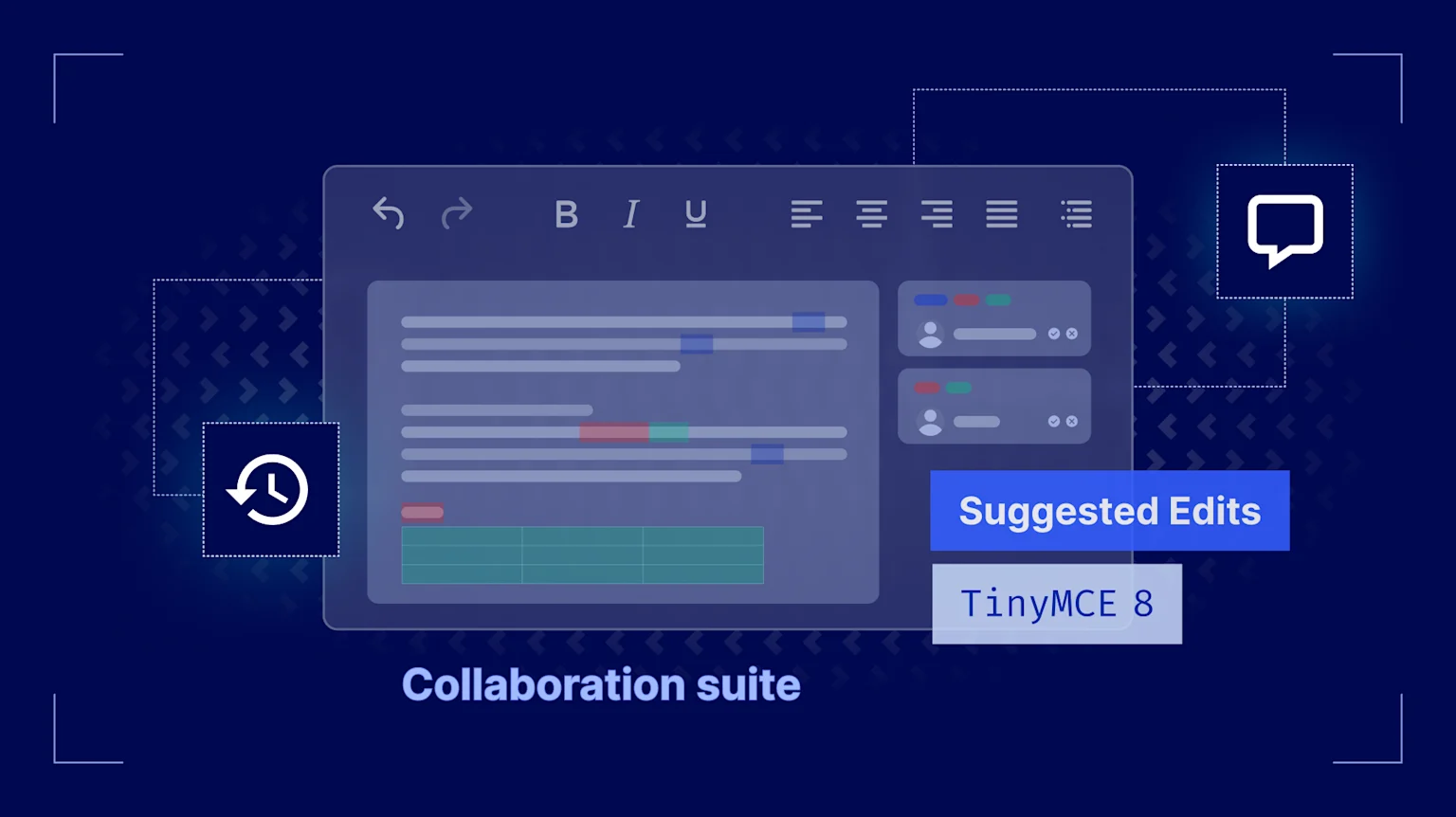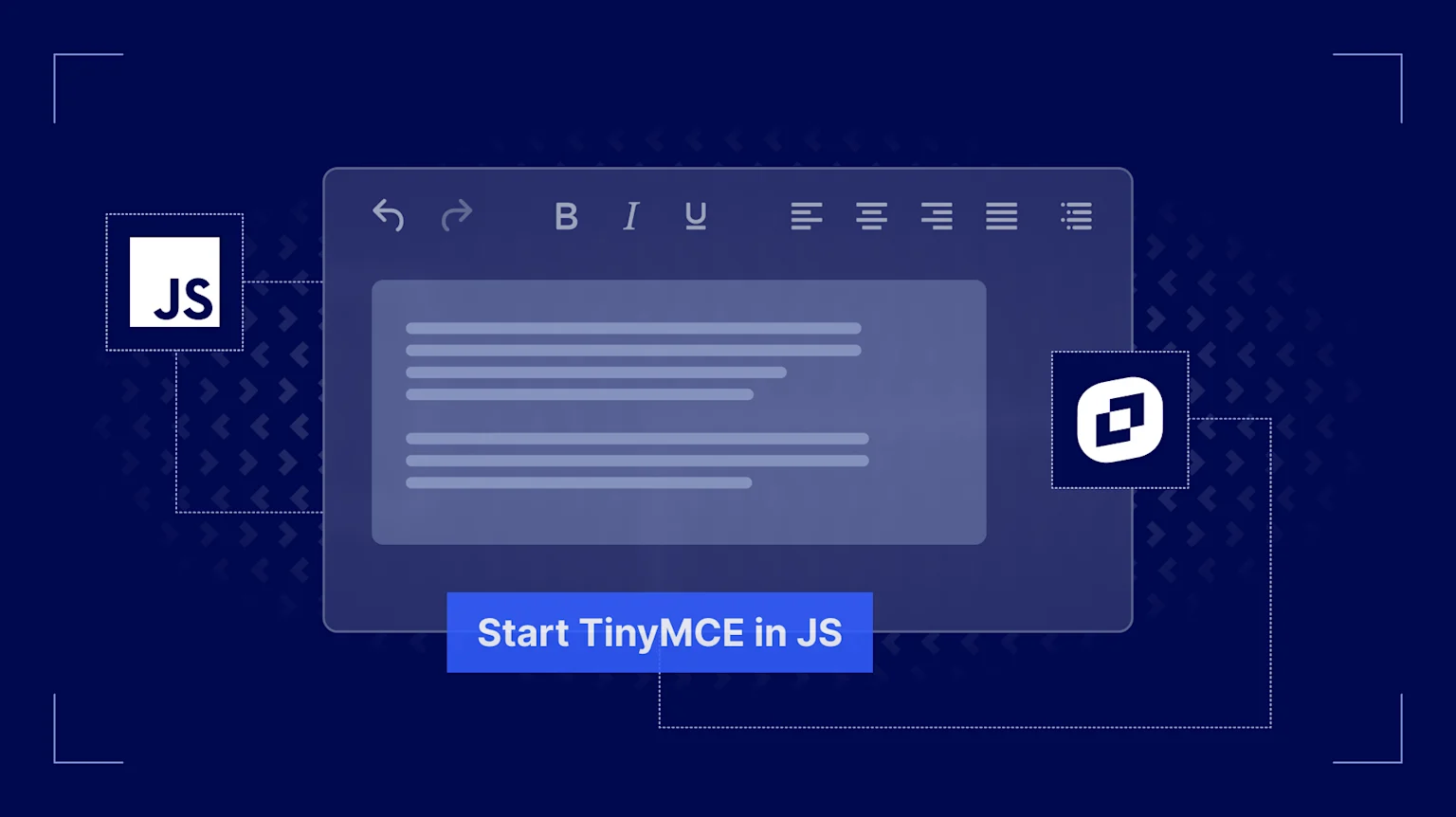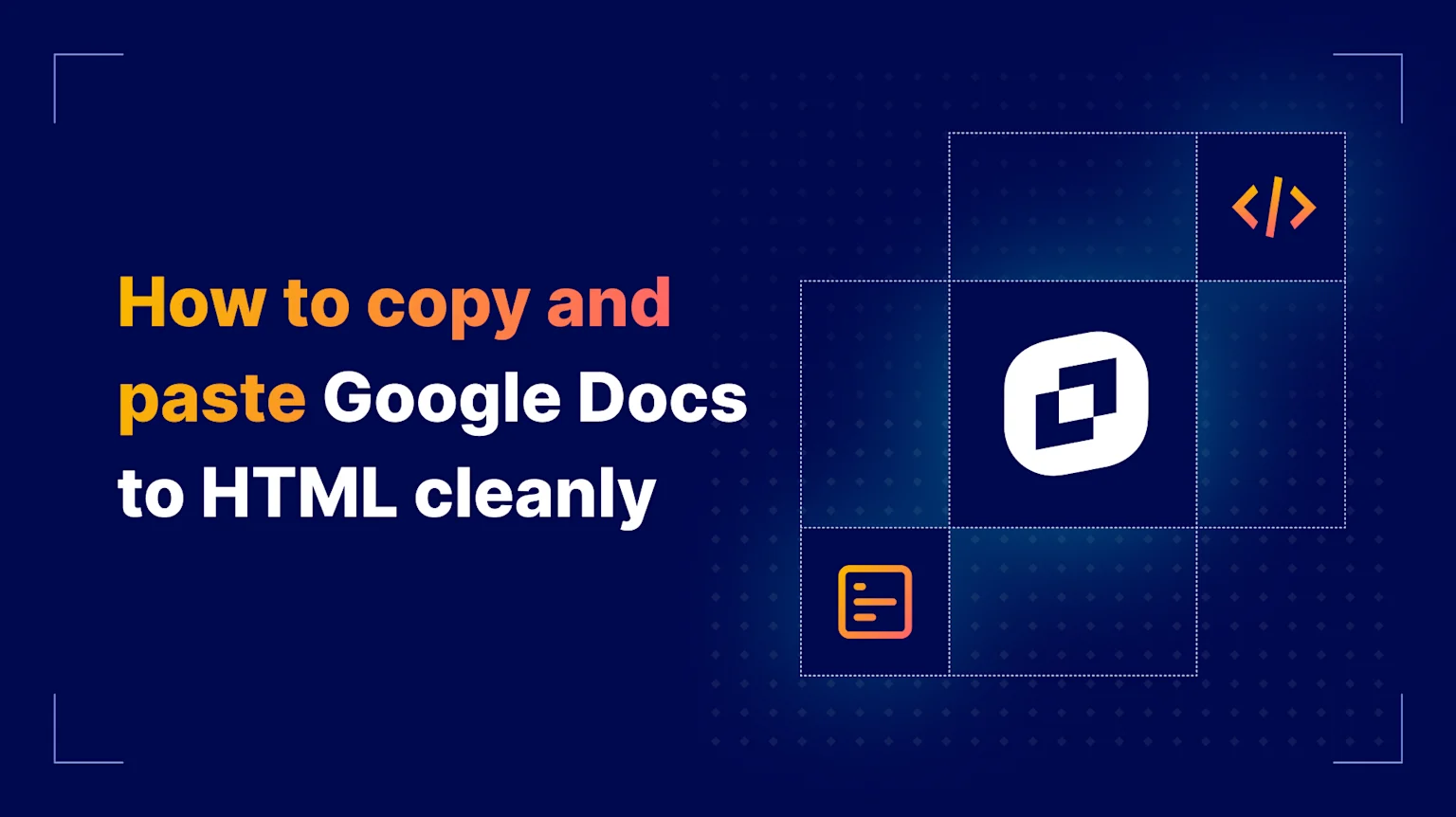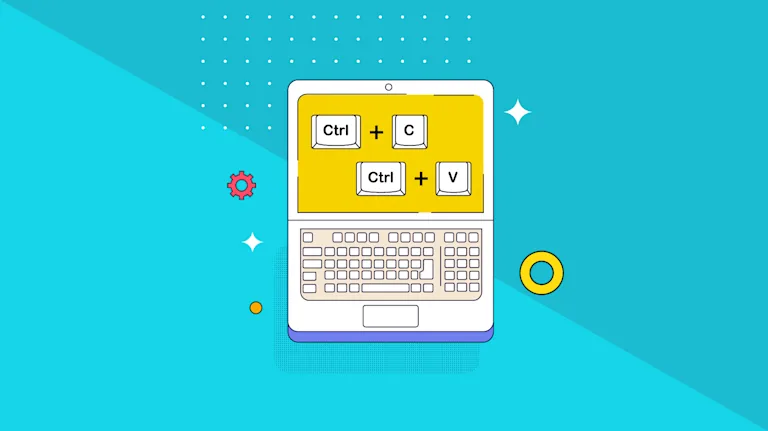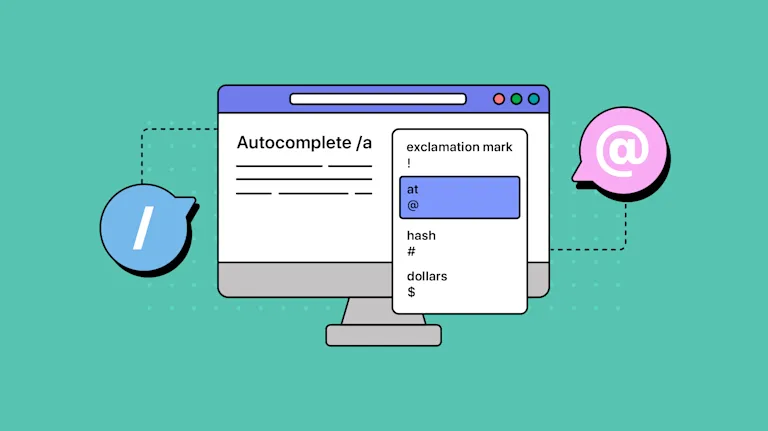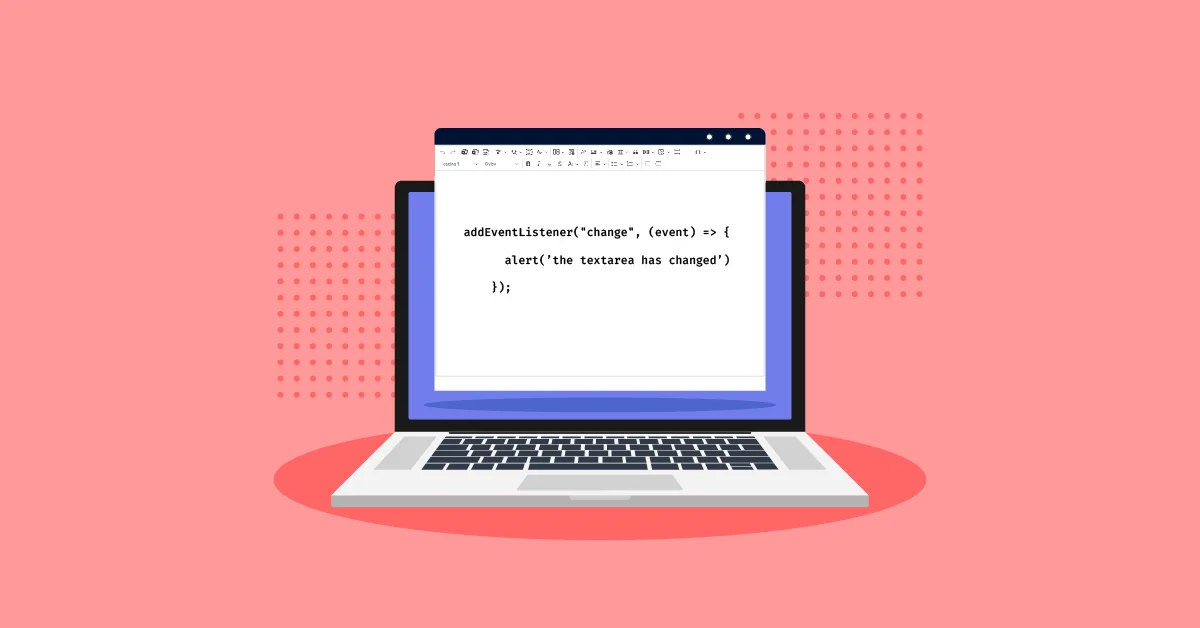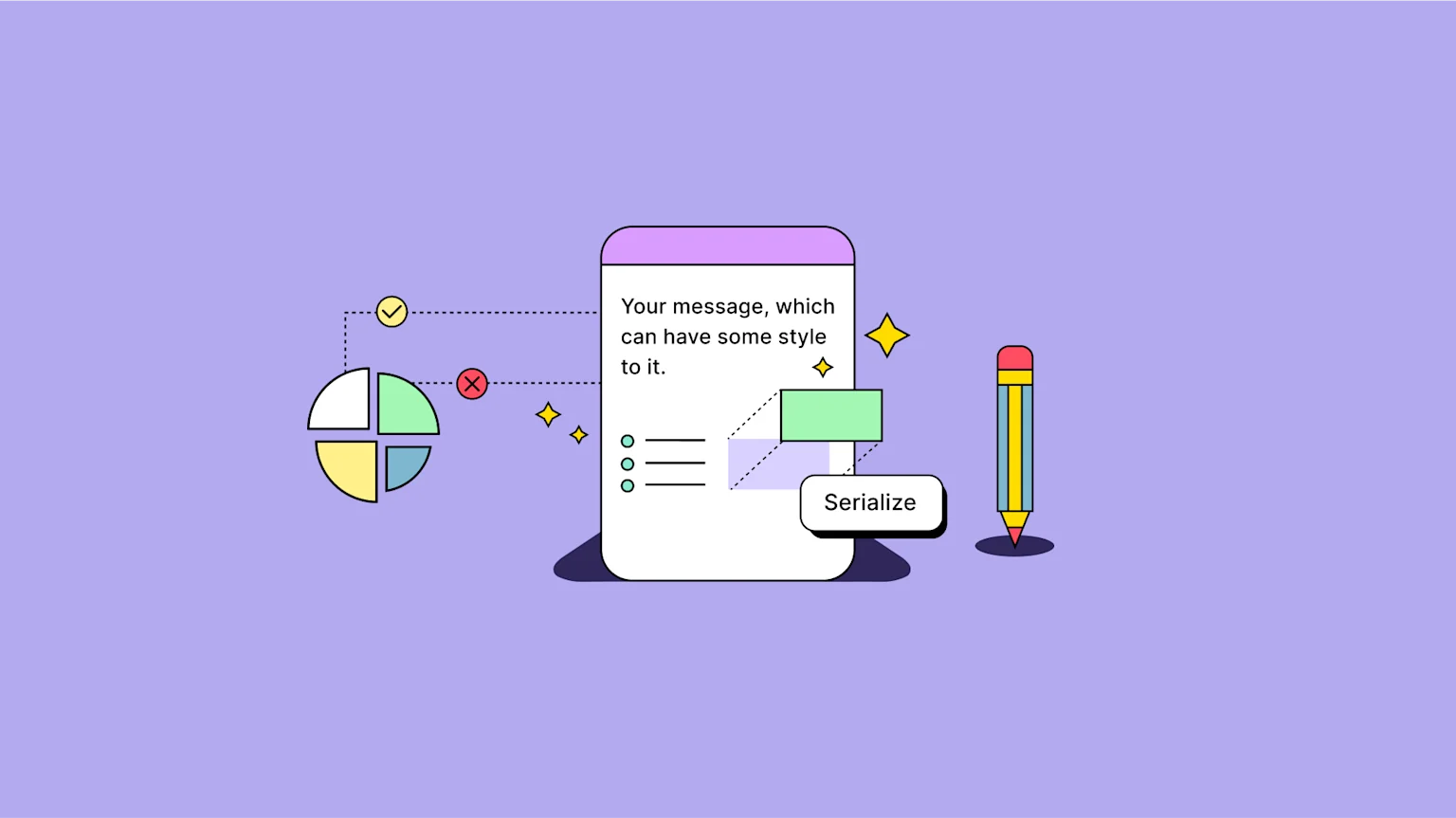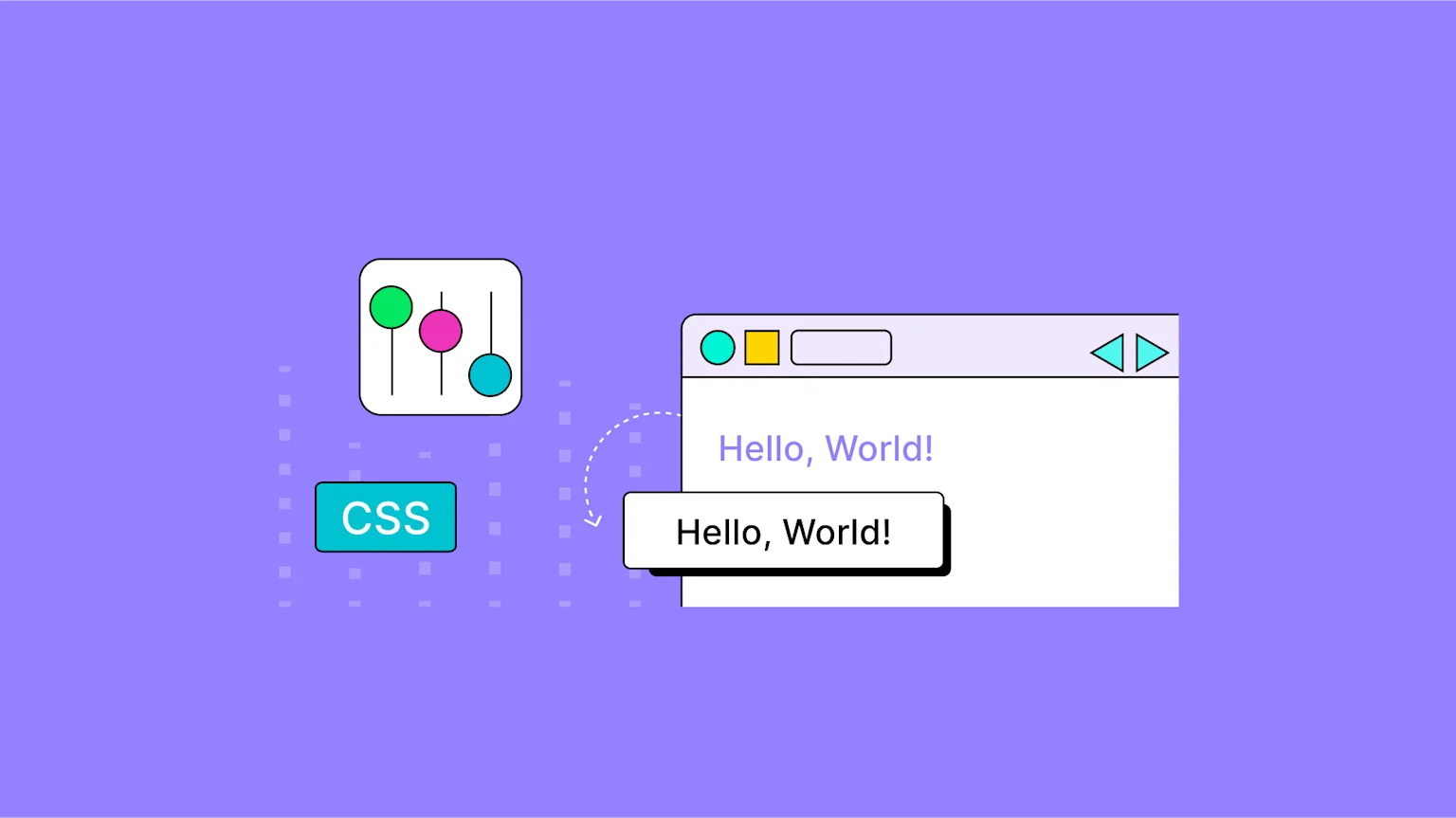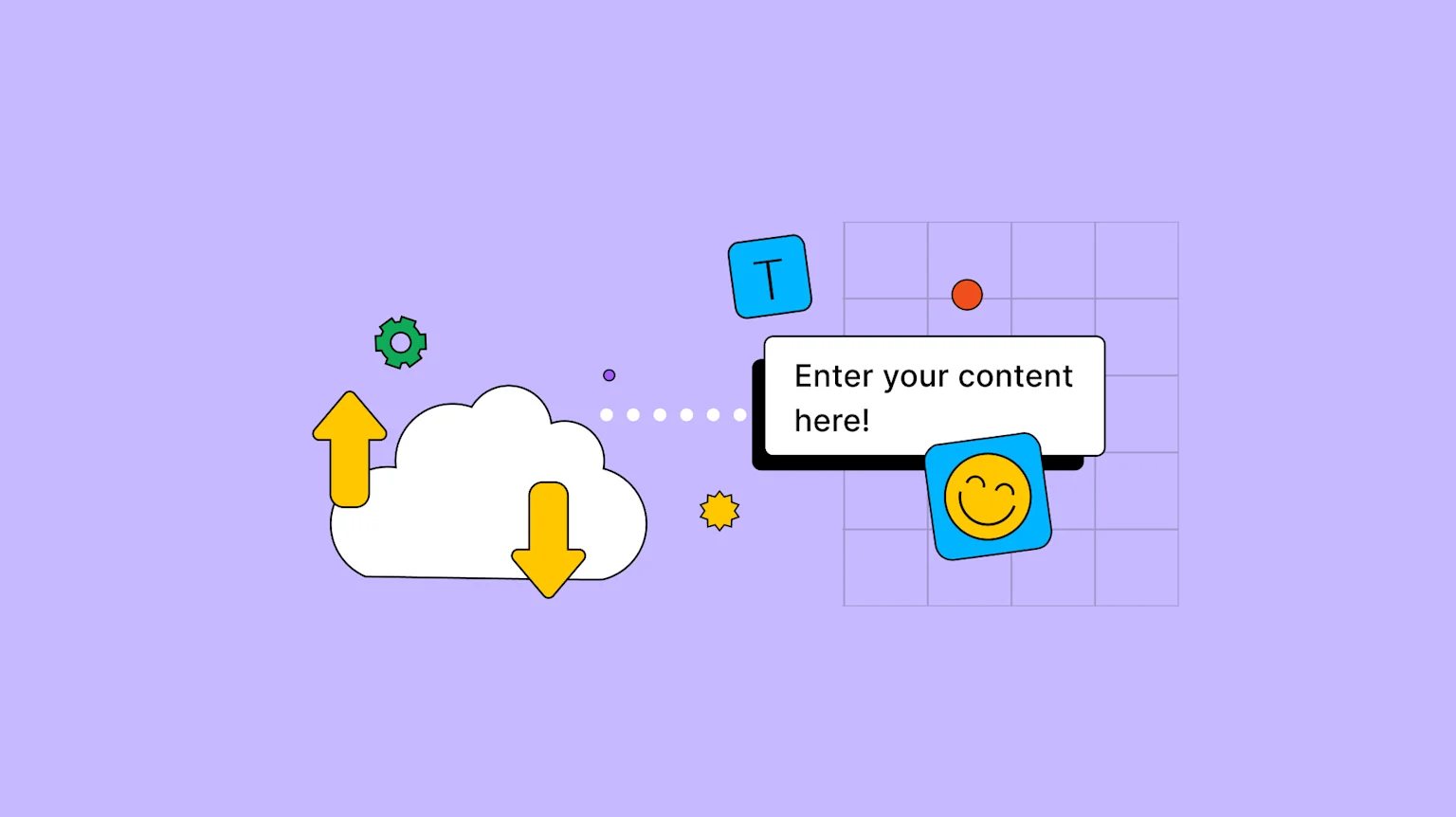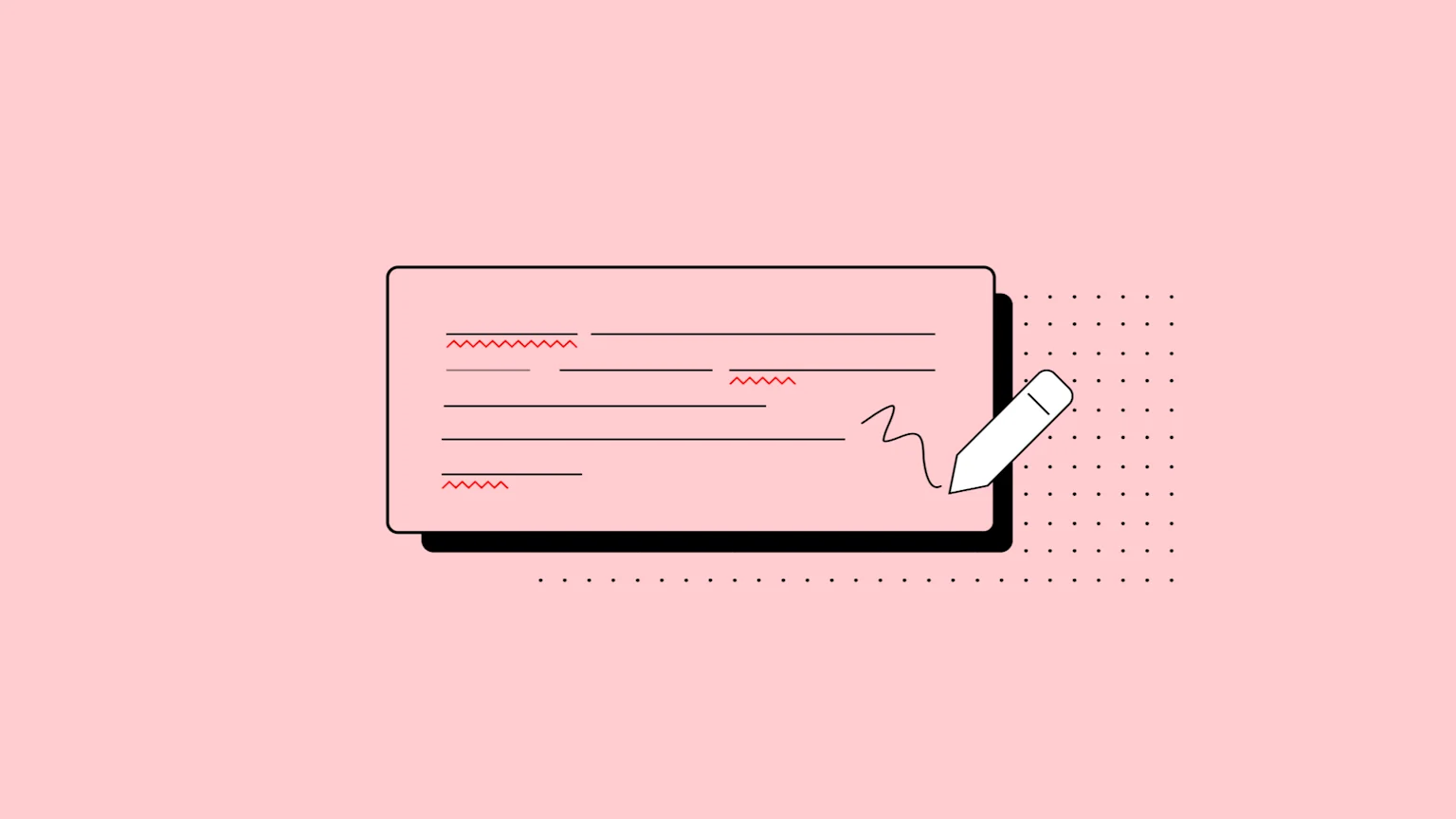Tutorials
- Categories
- Developer Insights
- Tutorials
- JavaScript Integration Docs
- Documentation
- Other Frameworks
- React
- Angular
- Vue
JavaScript Tutorials
How to Add Suggested Edits to TinyMCE
Learn how to enable and manage suggested edits in TinyMCE, allowing users to propose content changes and streamline your editing workflow.
 Coco Poley
Coco PoleyHow to Migrate from TinyMCE 7 to TinyMCE 8
Learn how to easily migrate from TinyMCE version 7 to the latest update, version 8 with our step-by-step guide.
 Coco Poley
Coco PoleyHow to Create a JavaScript Project with TinyMCE
This step-by-step guide shows you how to create a JavaScript project with TinyMCE. Learn how to configure TinyMCE in a few minutes.
 Coco Poley
Coco PoleyGoogle Docs to HTML: How to Get HTML Content Cleanly
Learn How to Get HTML content From Google Docs using PowerPaste. Convert Google Docs to HTML quickly and efficiently in minutes.
 Coco Poley
Coco PoleyHow to get started with image uploads using Bootstrap
Step-by-step guide on integrating Bootstrap web pages and TinyMCE and configuring image uploads.
 Coco Poley
Coco PoleyUnderstanding clipboard history and undo redo levels in TinyMCE
Discover all you need to know about clipboard history in your WYSIWYG using TinyMCE APIs to completely erase copy and paste history
 Joe Robinson
Joe Robinson Joe Robinson
Joe Robinson Joe Robinson
Joe RobinsonMastering find and replace in TinyMCE
Master the 'Find and Replace' tool in TinyMCE. Discover its significance, enable it with ease, and get tips for efficient text editing. Elevate your content management experience
 Joe Robinson
Joe RobinsonHow to convert and rewrite URLs with TinyMCE
Discover URL rewriting and conversion with TinyMCE. Explore basics and best practices for optimal web performance
 Joe Robinson
Joe RobinsonHow to create a multilingual CMS with TinyMCE
Uncover the essentials of multilingual content and CMS. Dive into a step-by-step guide on building a multilingual CMS with TinyMCE and explore best localization practices
 Joe Robinson
Joe RobinsonHow to get and set textarea values with JavaScript
Dive into the essentials of working with textarea value in JavaScript: discover how to get and set textarea values, best practices for updating content and more.
 Joe Robinson
Joe RobinsonKeyboard shortcuts: creating, changing, customizing in TinyMCE
Master the art of efficiency with our guide on TinyMCE keyboard shortcuts. Learn how to create, change, customize, and debug shortcuts. Enhance your editing workflow with these essential tips
 Joe Robinson
Joe RobinsonHow to add autocomplete in your app with TinyMCE
Learn how to implement the autocomplete feature in the textarea of your app. Understand how to integrate it with a rich text editor for an enhanced user experience.
 Joe Robinson
Joe RobinsonTextarea onchange events and TinyMCE
Explore the integration of textarea onchange events with TinyMCE. This article delves into the importance of handling changes in textareas, the role of JavaScript, and how TinyMCE provides rich text editing and event management.
 Joe Robinson
Joe RobinsonjQuery serialize and TinyMCE: Handling WYSIWYG editor forms
Learn how to use jQuery serialize for form data serialization in TinyMCE. This guide provides a step-by-step process for effective implementation in your application.
 Joe Robinson
Joe RobinsonHow to change CSS dynamically in TinyMCE
Gain insights on setting up dynamic CSS changes, refining these changes, and understand the benefits of using TinyMCE APIs for this purpose. Start your journey towards creating more interactive and responsive websites now!
 Joe Robinson
Joe RobinsonHow to Migrate from Froala editor to TinyMCE
Migration from Froala Editor 4 to TinyMCE 6 is easy and can be done in three simple steps with a bit of cutting and pasting.
 Ben Long
Ben LongHow to work with keypress events in TinyMCE
You’ll find out how to work with keypress events in TinyMCE: possible uses, configuration and testing.
 Joe Robinson
Joe RobinsonAutoformatting: How to enable it for content in your app's rich text editor
If you're interested in setting up autoformatting for your app's text input, there are multiple options available as a part of TinyMCE configuration.
 Joe Robinson
Joe RobinsonHow to enable HTML and JavaScript code snippets in your app
Find out how configure your app to create code snippets for anyone writing content in your app.
 Joe Robinson
Joe RobinsonMore ways to learn
Join 100,000+ developers who get regular
tips & updates from the Tiny team
This site is protected by reCAPTCHA and the Google
Privacy Policy and Terms of Service apply.