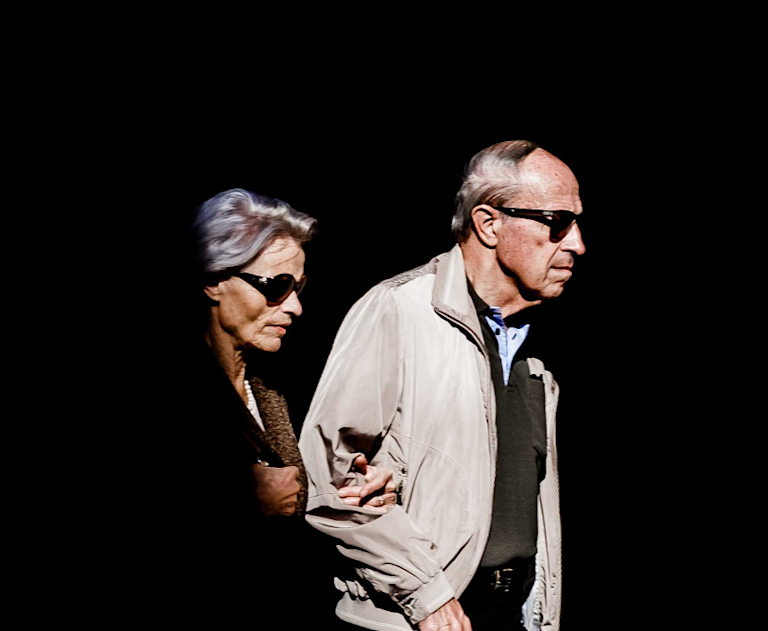Recently, we published an article about our open source WYSIWYG HTML editor, in which we said we “want to make sure people will always have access to the best tools for creating content, enabling them to participate freely and seamlessly without barriers.”
Leonardo Russo is an example of one such person who is making the most of our Tiny technology and who, in turn, is transforming the lives of others through his own innovations.
Leonardo is a web developer from Argentina, best known for his open source “Blind Communicator” app that allows the visually impaired to use smartphones and tablets more easily. Available in nine languages, his app attracted the attention of the BBC, CNN, and several newspapers in his home country.

The app simplifies the way in which users can interact with their mobile devices, enabling input through a set of directional swipes, and providing feedback via an audible voice so the user knows what is happening on screen at any given time; for example, that they have opened Spotify, or that there is an incoming call.
Leonardo developed the app in response to a conversation he had with a friend who was teaching blind people to use a desktop computer. And he continues to develop a range of apps to assist people in the community.
Leonardo’s video interview with the BBC:
Leonardo and Tiny
Behind the scenes, Leonardo’s work is supported by a system he himself developed for keeping track of his projects and sharing them with the world.
His chosen rich text editor is TinyMCE.
Let’s hear from Leonardo in his own words:
I needed a document editor for the virtual desktop environment on my server.
In the capital of my country (Argentina), where I live, the electrical grid of the city is always a problem, especially during the summer and winter. So, I wanted a virtual environment that could be accessed from a desktop computer or a mobile device.
I wanted a fast document editor, that didn't require any library or data from a third party in order to work properly. Also this software had to be open source, in order to make all the changes required to properly work within the server.
In summary, my requirements were:
- Lightweight software. In my country, the 3G/4G mobile networks aren't fast enough, so that was something important to consider.
- The software mustn't get any library or data from a third party in order to work properly.
- Work in the exact same way on a desktop and mobile device.
- Be open source, in order to make all the changes necessary (if any).
- Able to use a spellchecker that would work within the server.
TinyMCE has all those features that I was needing, and because of that, allows to provide a document editor to a virtual environment that is the desktop/mobile workstation used 24/7 for handling all the documentation needed to show the work that has been done, regarding the impaired, to journalists in my country. And this infrastructure works when there is no electricity in the capital of my country (mostly in summer and winter), so that's great.
Leonardo has also developed his own custom spreadsheet plugin for handling financial data and a chart plugin for displaying the results of his work.
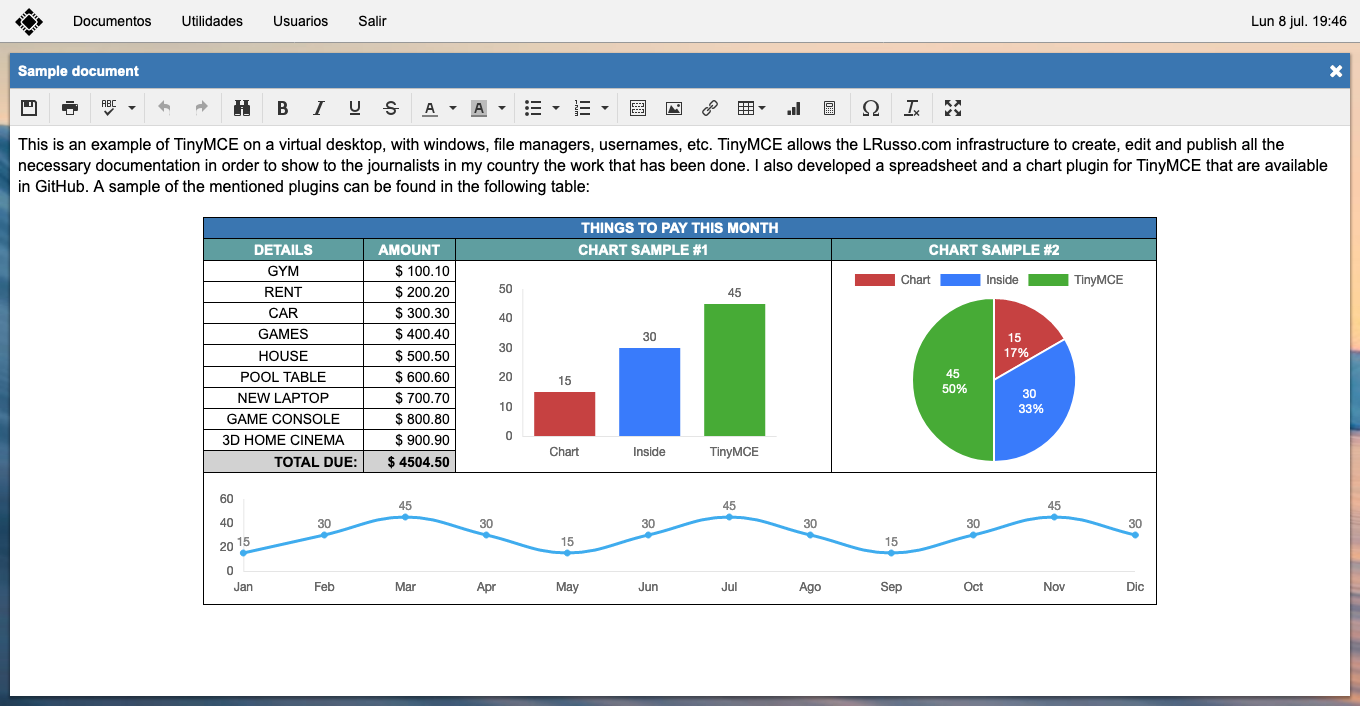
One of the reasons why I designed these plugins for Tiny is that I don't think there currently exists a trustworthy alternative in the market that makes the job easier for the developer (to install the editor or to work in a new plugin) and for the end user (to handle that new content). The mix between the clean and pleasant experience for the end user with the well documented API, makes Tiny the best way to create, edit and share my work.
The text editor used in this virtual environment was, is, and will always be Tiny.
To find out more, or to get involved, you can contact Leonardo or contribute to his projects on github.
What’s next for Leonardo Russo?
Leonardo is currently working on a project he calls Emulatrix, a free and open source website that allows users to play old games by using HTML5 game consoles emulators (Sega, Nintendo, Super Nintendo, GameBoy, GameBoy Color, GameBoy Advance, MAME32, and DOSBox). The user selects a file from their computer or mobile device, and Emulatrix runs the corresponding emulator allowing the user to play that game.
New to TinyMCE?
If you're not yet familiar with our TinyMCE WYSIWYG HTML editor and how it provides users with a great content creation experience, you can start by checking out this article on 3 ways to try TinyMCE.
For developers, integrating TinyMCE with your own applications is easy. Get a free API Key (including a 14 day trial of all the premium plugins) and get started within minutes.
Or contact us for more information about how to upgrade your existing content platforms to take advantage of the power and simplicity provided by TinyMCE.