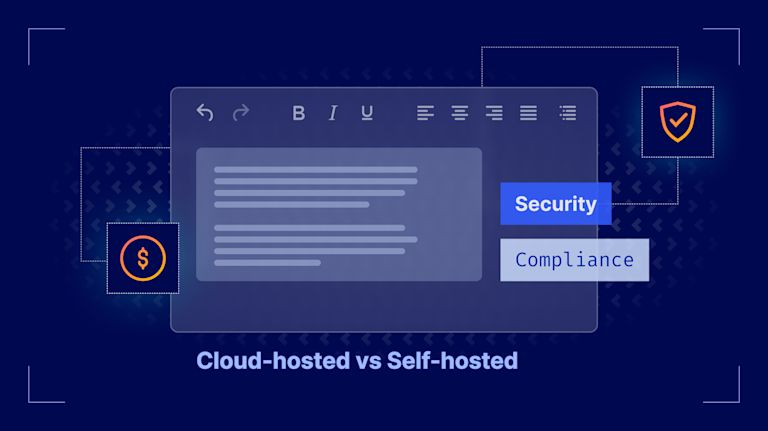Choosing the right deployment for your rich text editor has a direct impact on your application’s performance, compliance, and long-term flexibility, so it’s important to pick the one that works for your team. For directors of engineering, product managers, CTOs, and IT leads, this decision is about aligning your deployment model with your business goals and team capacity.
TinyMCE is flexible when it comes to deployment. Whether you're building for security, care about cost, or scaling fast, TinyMCE offers two powerful deployment paths. Let’s unpack the differences to find the right fit.
Deployment overview: Cloud-hosted vs. self-hosted rich text editor in a nutshell
TinyMCE offers two deployment options: cloud-hosted and self-hosted. Both are built with flexibility and performance in mind, but each one caters to different needs based on infrastructure, security requirements, and team resources.
Cloud-hosted TinyMCE is akin to a plug-and-play solution: perfect for getting started quickly, with minimal setup and optional automatic updates.
Meanwhile, self-hosted TinyMCE is your go-to if your organization needs total control over deployment, updates, and data flow.
Here’s a quick table to help you compare these two deployment models side-by-side:
|
Cloud-Hosted TinyMCE |
Self-Hosted TinyMCE |
|
|
Hosting & Maintenance |
Managed by Tiny |
Fully managed by your internal team |
|
Updates |
Automatic updates handled by TinyMCE (can be disabled) |
Manual updates under your control |
|
Security & Compliance |
SOC 2 Type 2, encrypted data transfer, regular pen tests |
Supports internal security policies and additional configurations |
|
Licensing Cost |
Three basic packages are available, from $0 to $145 per month depending on the editor load. Enterprise plans are available for apps that need custom plans and tailored support. |
Free to use the core package under the GPLv2+ open source license, but premium plugins still incur a cost per user. Enterprise plans are available for apps that need custom plans and tailored support. |
|
Best For |
Startups, lean teams, fast launches |
Enterprises with existing infrastructure and security needs, regulated industries (finance, healthcare, govt.) |
|
Migration Flexibility |
Easy to switch to self-hosted later |
Support available for migrating to cloud |
|
Control Over Data & Code |
Limited (managed TinyMCE API service) |
Full control of your data pipelines |
|
Example Use Cases |
E-commerce sites, internal tools, CMS platforms |
Banking apps, healthcare portals, government systems |
Control and customization
When it comes to managing the rich text editor within your application, you need to know how much control your developers, DevOps, infrastructure teams, SysOps, and possibly SecOps teams need and how much more application maintenance the team has capacity for. Your deployment choice determines whether your team takes the wheel on RTE updates, maintenance, and data being passed to and from the RTE, or if you let us handle those parts.
Self-hosted
Choosing self-hosted means your engineering team is in full control of your RTE, from maintenance to updates to security to data consumption to configuration. They decide when RTE updates happen, how back-end configurations are managed, and what integrations are added.
This setup is perfect for teams with the infrastructure and know-how to maintain and secure their software environment. Your teams are fully in control of the rich text editor, its behavior, updates, and configuration.
- Complete configuration freedom: Fine-tune and control how all the data is passed to and from the RTE and the back-end. No data collection, data processing, or data storage is done by TinyMCE.
- Update on your schedule: Avoid unexpected changes in dependencies by managing release cycles as a team.
- Tailored environments: Align the editor with your company’s compliance, network, or server architecture.
Cloud-hosted
TinyMCE’s cloud-hosted option is a fully managed, always-ready solution that takes the pressure off your engineering resources. Developers still get configuration flexibility through the TinyMCE API, but we handle the heavy lifting.
This is great when you don’t need to fully control how data is passed to and from the RTE, front-end security, updates, or you don’t have a massive amount of editor loads.
- Automatic updates: Teams can always run the latest, most secure version (and yes, you can disable them if needed) without worrying about updates themselves.
- Easy scaling: No need to worry about server maintenance or deployment pipelines, because that’s all taken care of on TinyMCE’s back-end.
- Low-maintenance, high-speed: Perfect for startups, fast-moving teams, and internal tools where speed is critical.
Security and compliance
When you’re dealing with sensitive data, security isn’t just a feature. From patient records to financial transactions to private communications and beyond, data security is critical for regulated industries like healthcare and finance and many others. TinyMCE supports both self-hosted and cloud-hosted options so your app can meet compliance and security requirements.
Self-hosted
Self-hosting TinyMCE gives your organization complete control over how and where data is handled. For many companies in regulated industries, this control is mandated. Self-hosting keeps all data in motion in-house so that your team controls the data infrastructure rather than passing any information to the TinyMCE API. This ensures compliance with regional data laws like GDPR.
High-security environments like banking platforms, healthcare systems, and government apps trust self-hosted TinyMCE for its customizable security posture and built-in SOC Type I and II compliance. TinyMCE’s self-hosted version also easily integrates with internal authentication, encryption, and auditing systems.
📌 Use case spotlight: An EU-based fintech startup needed to guarantee that no personal data left the EU, a requirement under GDPR’s latest data residency rules. By opting for self-hosted TinyMCE, they ensured their customer data stayed local and secure, following both legal and internal security standards.
Cloud-hosted
Using cloud-hosted TinyMCE does mean that your data is getting passed through to your storage by the TinyMCE API. Though we don’t store your data, we do help move it when TinyMCE is cloud-hosted.
To protect that data as it’s in transit, the TinyMCE API has robust security out of the box. It’s SOC 2 Type I and II certified and includes secure data handling, encrypted transport, and continuous monitoring. It’s a strong option for most teams that want secure deployment without managing infrastructure.
- Built-in encryption: TLS for data in transit, AES encryption for data at rest.
- SOC 2 Type II compliant: Verified security protocols for availability, confidentiality, and privacy.
- Fast, secure setup: Ideal for products that don’t handle highly regulated or location-sensitive data.
It’s important to note that because our cloud service runs on U.S.-based servers, it may not meet data residency requirements for some EU organizations.
📌 Use case spotlight: A US-based e-commerce startup needed a rich text editor that wouldn't present compliance and security issues since the product interacts with personally identifiable information (PII) customer data. Additionally, they needed a turnkey solution that could be deployed quickly inside their current product management software since they needed to make sure maintenance of their tech stack didn't hinder rapid growth. Their limited budget meant they needed a simple, ready-to-use, and low-maintenance solution. By opting for cloud-hosted TinyMCE, they made sure their RTE was already managed and taken care of, so they could focus on improving other parts of the product management system.
Cost and billing predictability
When you’re looking at the costs related to TinyMCE, it’s important to consider not only short-term investments but also long-term cost predictability. Stakeholders will want to know the upfront costs as well as ongoing cost projections. Your implementation choice will play a role in answering that question.
Self-hosted
There are two different versions of self-hosted TinyMCE when it comes to cost. The Core editor is self-hosted and free to start using. It’s an open-source rich text editor under a GPLv2+ license. Though manual updates are required, developers have access to twelve different integrations. TinyMCE fits into React, Vue, Angular, and .NET apps, just to name a few.
The second version of self-hosted TinyMCE is the Enterprise plan, where companies can purchase a Commercial license. The Commercial license is based on how many users will be accessing the rich text editor and not on editor loads. Here’s a quick table of the basic differences:
|
Free |
Enterprise |
|
|---|---|---|
|
Eligibility |
GPL eligible projects |
For commercial and enterprise use |
|
Editor loads |
Custom editor loads |
|
|
Plugins |
Core Editing package |
Custom plugin packages tailored to your app’s needs, including access to Productivity, Content Conversion, Collaboration, and Compliance features. |
|
Domains |
One domain + subdomains |
Multiple domains |
|
Support |
Community support |
Dedicated support |
It’s important to note that if you’re going to use TinyMCE in any commercial or enterprise app, there must be a Commercial license for that app.
Cloud-hosted
Cloud-hosted TinyMCE has a monthly base fee that includes a defined number of editor loads per month, depending on the package you choose. If the RTE exceeds the number of allotted editor loads, then there are overage charges for additional loads. However, cloud-hosted enterprise plans are available that don’t have overage fees or editor load limits. If a large number of editor loads is necessary to support your application, an enterprise plan offers more cost predictability and flexibility.
Cloud-hosted is perfect when you can predict your app traffic and want speed. Here’s a quick table of the basic packages for cloud-hosted:
|
Free |
Essential |
Professional |
Enterprise |
|
|
Monthly base fee (when you pay annually) |
$0 |
$79 |
$145 |
Custom |
|
Editor loads (base allowed loads, every 1000 loads after is an additional $40) |
1,000 |
5,000 |
20,000 |
Custom |
|
Plugins |
Core Editing package |
Core Editing package + Content Conversion and Embedding + Collaboration + Enhanced Skins & Icons Pack |
Everything in Essential + Language Packs + Compliance + PowerPaste + Advanced Conversion and Collaboration |
Everything in Professional + Image Optimizer availability |
|
Domains |
One domain + subdomains |
One domain + subdomains |
One domain + subdomains |
Multiple domains |
|
Support |
Community support |
Professional support |
Professional support |
Dedicated support |
Add-ons
There are several plugins that are individual add-ons no matter which package you choose. These are:
- Image Optimizer (Enterprise only)
- AI Assistant
- Revision History
- Math Equations
- Import from Word
- Export to Word
- Export to PDF
Each of these advanced features has a unique cost that can be quoted for any company at any time. If you’re wondering how much it would be for your unique application, tailored to your specific plugin needs, please reach out to us to get a quote for TinyMCE today.
When each option shines
No matter what the needs of the application are, TinyMCE's flexible deployment models meet software teams where they are.
Self-hosted
For platforms that live at the heart of enterprise operations, like learning management systems, financial dashboards, and internal admin tools, self-hosting TinyMCE offers control and fine-tuning.
For example, in a banking dashboard used by customer service agents to log sensitive financial data, self-hosted TinyMCE makes the most sense. Data sovereignty and airtight security controls are necessary for compliance and peace of mind so employees can do their jobs instead of worrying about data breaches.
With a self-hosted deployment, the team can meet regulatory requirements while tailoring TinyMCE to fit their APIs, data pipelines, compatibility with other applications, and back-end systems.
Cloud-hosted
Cloud-hosted TinyMCE thrives in environments where speed, scale, and simplicity take the lead. This is especially great for growing teams, startups, and user-focused platforms.
An example of where cloud-hosted TinyMCE shines is internal documentation wikis or lightweight content hubs. The team can drop in a powerful WYSIWYG editor without worrying about maintaining server infrastructure. It will auto-update, handle security patches, and scale as the application does.
This is great for companies that need to implement an RTE without adding operational overhead. In short, if your priorities are agility, ease of use, and time to market, TinyMCE Cloud is ready to go when you are.
Migration and flexibility
No matter where you start, TinyMCE makes it easy to grow, adapt, or change course.
Whether you begin with a cloud-hosted setup for speed and simplicity or opt for a self-hosted deployment to meet enterprise-level security needs, you’re never locked in. TinyMCE fully supports migration in both directions.
As your application architecture and strategy evolve, TinyMCE evolves with you. We’ve been building our rich text editor for twenty years and learned a lot about what works for different businesses in each context. We’re here to help establish which version of TinyMCE is best for your application and support it as it grows in the future, no matter the direction.
Strategic decision guide: What’s right for your business?
If you’re not sure which TinyMCE deployment option is right for your application, this decision checklist can help align your editor setup with your business priorities.
☐ Do we need full control over software updates, plugin behavior, or integration with legacy systems?
→ Self-hosted gives your team the reins.
☐ Are we operating in a highly regulated industry (finance, healthcare, government)?
→ Self-hosted can help meet data residency and compliance requirements.
☐ Do we want to avoid infrastructure maintenance and focus entirely on product delivery?
→ Cloud-hosted handles updates, uptime, and scaling for you.
☐ Is fast deployment and time-to-market a top priority for our team?
→ Cloud-hosted is ready out of the box, with minimal setup.
☐ Is long-term cost predictability and licensing stability important for budgeting?
→ Self-hosted offers fixed annual pricing based on user count.
☐ Do we prefer flexible billing that scales with usage as we grow?
→ Cloud-hosted supports usage-based plans ideal for growing apps.
☐ Are we starting small but planning to scale up rapidly in features or users?
→ Cloud-hosted gives you agility today but can be migrated to self-hosted later.
☐ Do we already have DevOps or infrastructure capabilities in-house?
→ Self-hosted can be tailored to your environment.
Final takeaway: Build smart, scale securely
Choosing between a self-hosted and cloud-hosted rich text editor is a strategic and important one. It’s all about balancing necessary control with necessary efficiency and a deep understanding of what the team’s capacity is for maintaining the current application now and in the future. You’re considering security needs, operational efficiency, and selecting a model that fits the unique pace and structure of your organization. That’s not an easy task, so we want to help where we can.
To recap:
- Self-hosted TinyMCE gives you full control of how your rich text editor’s data is handled, ideal for regulated industries or teams with infrastructure in place.
- Cloud-hosted TinyMCE gives you speed, simplicity, and lower overhead by using the TinyMCE API, ideal for rapid deployment and updates, and teams that already have a lot on their plate.
There’s no one-size-fits-all answer. The right choice depends on your use case, your team, and your goals. Whether you're building an LMS, launching an e-commerce site, or scaling a SaaS platform, we’re here to support your journey every step of the way.