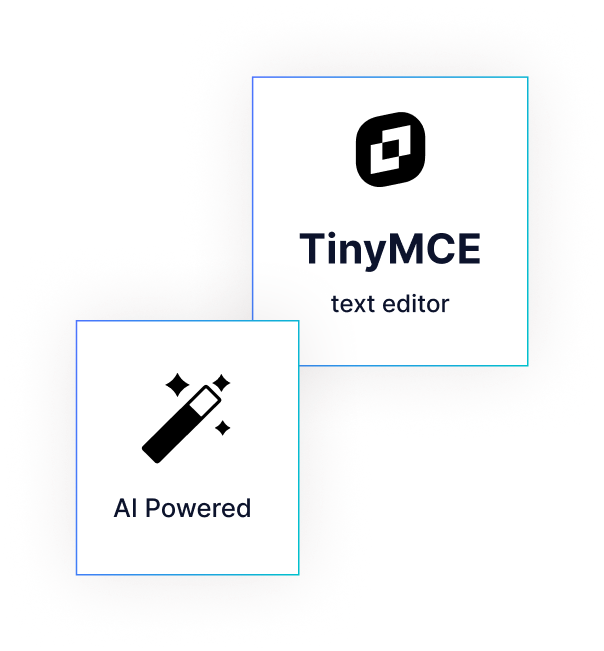
Elevate your user's
experience with AI
Stand out from the crowd by adding an AI-powered text editor with pre-written and free form prompts to your app.
Offer your users a cutting-edge tool that helps them write better and faster
Sparking creativity and enhancing the writing process, all
within your application.
Powerful pre-written prompts
Use the default out-of-the-box prompts, engineer your own, or let users write them from scratch – the choice is yours.
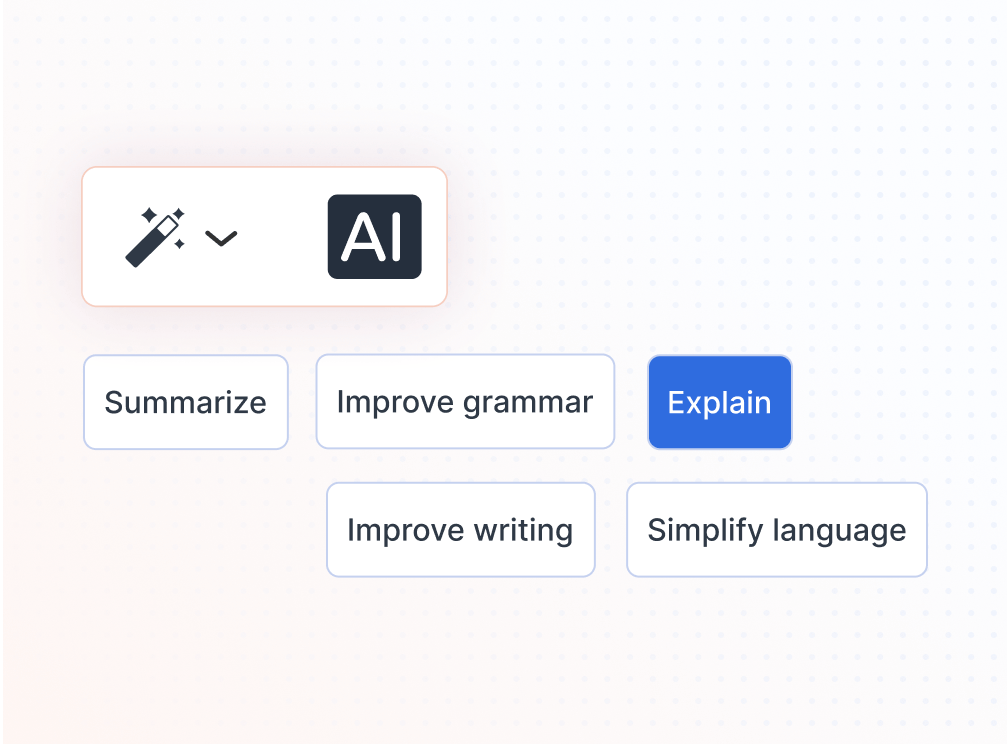
Total Flexibility
Connect to the GPT model of your choice, including OpenAI, Azure, AWS, or Google using your own GPT API. Customize AI Assistant by adjusting parameters like temperatures and tokens, and/or prime the model with instructions specific to your use case.
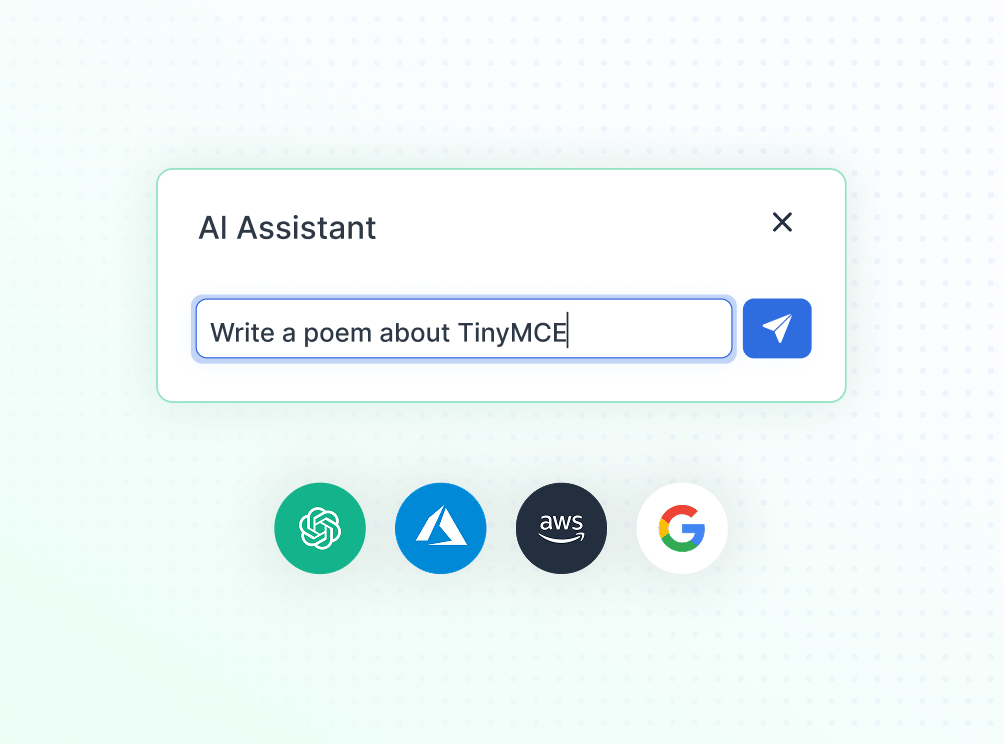
Seamless Integration
With a UI that works out-of-the-box, our AI solution fits naturally within your app's workflow without adding extra development burdens.

Ready to delight your users?
Start your 14-day free trial today of
TinyMCE + AI Assistant.
FAQs
Can I try AI Assistant for free?
To use AI Assistant, you need to be on the Essential, Professional or Enterprise plans and have purchased an Add-on of the AI Assistant. The Essential and Professional plan is available via self-serve, but to purchase an Enterprise plan, you will need to talk to sales. You can try AI Assistant for free for 14 days using any of TinyMCE plans.