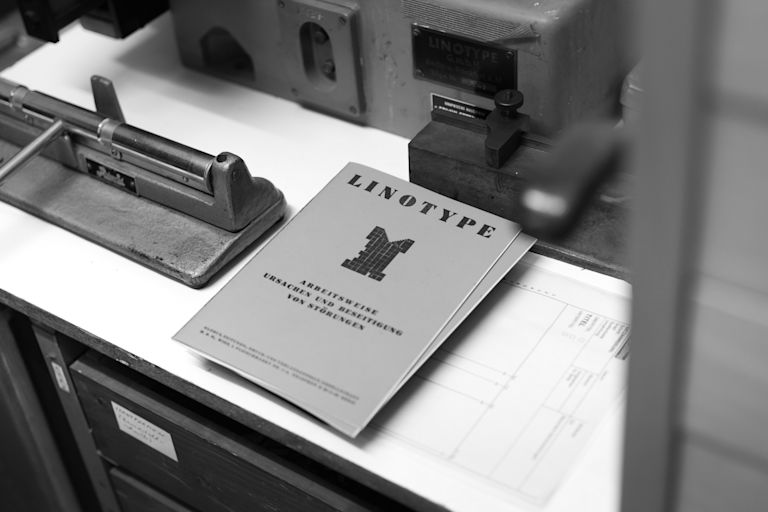There’s an essential lesson to learn from the history of WYSIWYG rich text editors – share your work, talk about your work, and build communities.
You’ve probably heard this well known quote:
'Those who do not learn history are doomed to repeat it'
~ George Santayana
In technology, specifically in web application functions and product development, businesses can inadvertently keep valuable insights siloed away and locked behind walls… when instead, they should be sharing their work, and talking about it, to help stop history from repeating itself.
So what WYSIWYG history are we ideally not looking to repeat?
It has to do with the development of publishing software. If a few innovations had been shared earlier, it could have changed how end users created their content - progress would have happened much faster.
Learning from the past is brought up again and again in security, ethics, and history presentations. However, if you’ve ever been asked to check into the history of the devices or software you work on, it’s frequently unclear where to start.
We’ve gathered some information on the history of the WYSIWYG editor interface to uncover the past of this momentous invention.
The origin of WYSIWYG technology
The story starts with Douglas Engelbert. A well known name in computer history, Engelbert created many of the standards in computer hardware that we know today. The key thing he wanted to bring about was beneficial change for the communities around him. One way he set out to achieve this goal was by improving the way humans interacted with computers.
However, to reach this beneficial change, he needed inspiration – an idea from which to build. He found it in the writing of Vannevar Bush, who in the mid 1940s observed the value of graphics in communication, and developed some key ideas on using graphics in computer and human interaction.
Inspired, Engelbert started developing new ways to ease the entry barrier for new computer users.
By the 1960s, after much experimentation and design, Engelbert submitted patents for two new inventions : an early device that would eventually become a computer mouse, and screens that improved interaction with computers.
The device design was later licensed to Apple computers, who in 1984, released the Apple II with mouse hardware. This crafting and sharing of designs directly led to the mouse hardware we use today.
The WYSIWYG editor grew directly from Englebert’s work. But what’s most interesting is the twenty-year gap between Engelbert’s patent and Apple’s product release. We’ll return to this point, but for now, the next part of the story is found at Xerox.
WYSIWYG development at Xerox PARC
Originally, it was the RAND corporation in South California that began experimenting with Graphic User Interfaces (GUIs). But it was the team at Xerox Palo Alto Research Center (PARC) who began developing and producing WYSIWYG rich text editing software.
Butler Lampson was one of the founding members of Xerox PARC. Working with Charles Simonyi, the team aimed to develop the best products for Xerox to use in-house. To achieve that, they drew on Engelbert’s ideas – delivered via a live demo presentation. In fact, it was the ‘Mother of all Demos’. In 1968, Englebert’s pivotal talk demonstrated all his work on improving human and computer interaction, which was substantial, and also demonstrated many of the fundamental aspects of computing we use today.
By 1972, having drawn inspiration from Engelbert, Graphic User Interface technology had advanced at Xerox PARC to the point where it could support the first WYSIWYG editor. Then in 1974, thanks to the efforts of Butler Lampson and Charles Simonyi and their team, the world's first WYSIWYG document preparation program, Bravo, became operational.
Following this rapid development and knowledge sharing from 1968 through to 1974, there was a gap where Xerox used the Bravo software on it’s Xerox Alto computer, but also where the WYSIWYG (or anything like it) was not seen or used by the publishing community (that is, except for Apple and Microsoft leaders on a tour of the Xerox facility – but that’s another development story).
Why weren't WYSIWYG commonplace til the mid-1980s?
Earlier, we mentioned the computer mouse wasn’t commonly available until1984. The WYSIWYG shared a similar slow release process.
Despite the fact that Bravo existed from 1974 onward, the WYSIWYG was a part of Xerox’s internal hardware. Some records claim that Xerox didn’t realize the value of the WYSIWYG, and so didn’t come up with a clear plan to release a personal computer running Bravo.
However, another explanation is the cost. In the 70s, each Xerox Alto unit cost upwards of $10,000.00 USD, which would have made the hardware financially inaccessible to even the most well-funded corporations.
It appears that the lack of sharing, talking, and building a community around WYSIWYG development, slowed down and stopped from 1972. It’s also worth remembering that at the time, there were no open source communities. Richard Stallman, the creator of the GNU operating system, wouldn’t start thinking about freedom in software development until 1980 (at the earliest).
Filling the WYSIWYG technology void
Since the WYSIWYG didn’t reach end users until 1984 (inside the Apple II personal computer), it resulted in a gap in solutions for writing and publishing. However, a variety of publishing methods filled that gap.
Trade magazines of the time (Upper And Lower Case, The International Journal Of Typographics, 1977, page 6) explained that it was ‘best practice’ to use the tools and publishing workflow that made sense for the business size. Sadly though, this resulted in each business having their own method of writing and publishing processes – using the computer hardware of the time (so, large IBM cabinets for instance).
Some businesses even held onto the antiquated early 20th century processes of typesetting, cutting, pasting, and gluing both illustrations and typed pages together for print.
What WYSIWYG history teaches: sharing saves user headaches
It’s a fair conclusion to draw that if, in some form, the WYSIWYG had been able to reach end users earlier, the technology could have eased and supported business publishing. In addition, the labor of printing could have been substantially reduced or changed, to become a better experience for customers.
Sharing solutions, recognizing the value of different software under development, and trying to find the value it can bring to users, is essential. It leads to speedier idea generation, and faster development.
It’s also not just about investigating open source solutions for projects, so that more developers can iterate and improve the value of a software project. By researching your user base, discovering their needs, and questioning (with ethics in mind) what benefit your software development brings… that represents another goal. Engelbert’s goal was to improve the benefits of technology for end users, and that’s a worthy goal for businesses to pursue.
To find out more about WYSIWYG history, resources like the Computer History Museum and books like Computing: A Concise History are a good start, and were essential resources when writing this article.