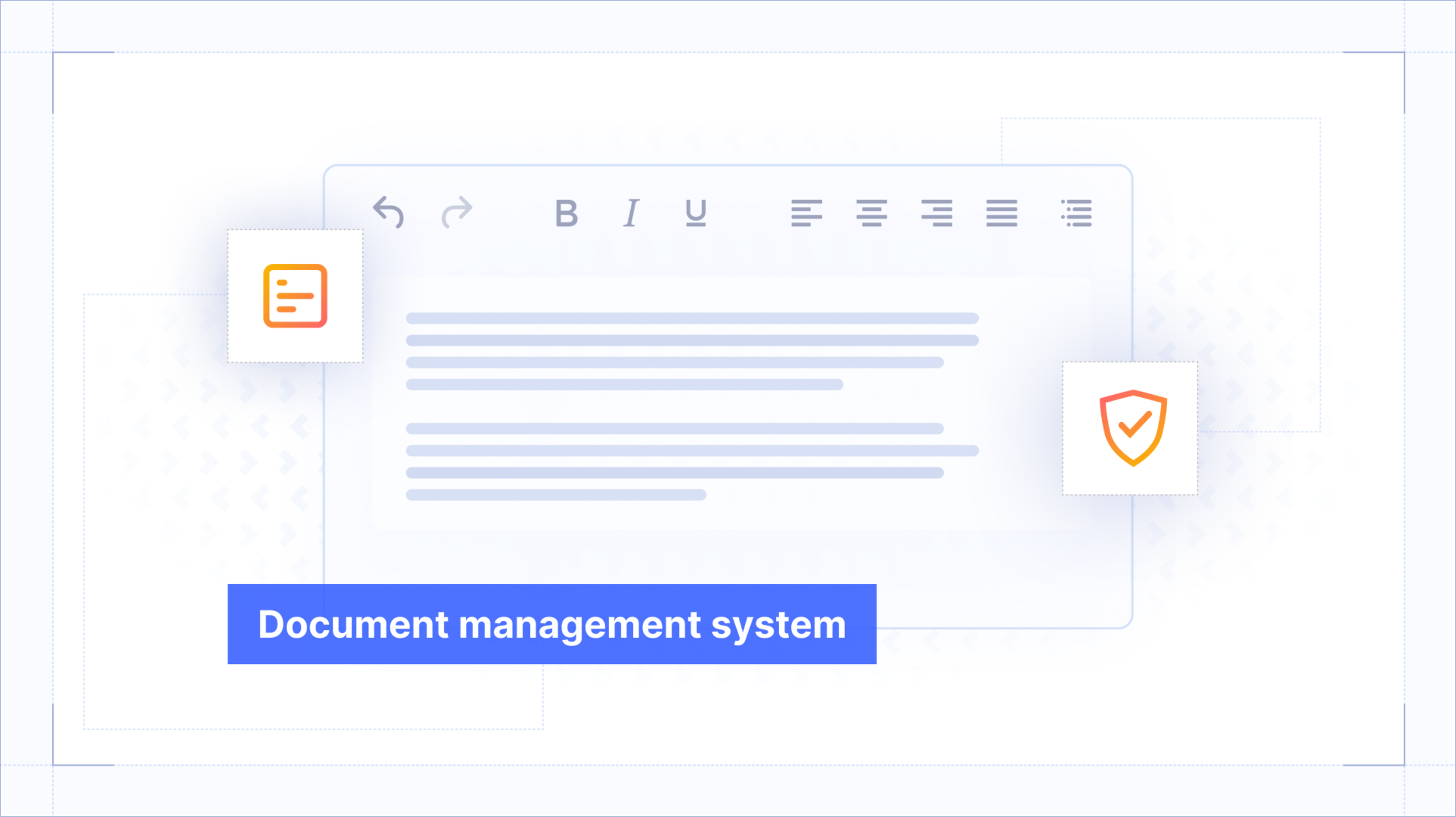Document management systems (DMS) are critical in a digital world where most organizations use more digitized documents than paper ones. And the central part of a document is its rich text editor: the container that holds all of the text, images, emoji, tables, links, videos, code, and more.
DMS and their rich text editors are central to keeping the world going on a daily basis, so it makes sense that the document management system market is experiencing rapid growth.
Trends shaping the growth of document management
According to the Document Management System Market Report 2025, the DMS market will grow from $8.96 billion in 2024 to $10.15 billion in 2025. And by 2029, it’s projected to grow to $17.03 billion. Much of that growth comes from the rise in migration to cloud-centric models, AI-powered DMS tools, a stronger data security focus, increasing demand for remote work solutions, and integration with other business apps.
Growth in every one of these areas is projected to continue over the next few years, and they are all tied into one another. For example, remote work should have strong data security. You can’t have AI-powered DMS tools without at least a hybrid deployment model. It stands to reason, then, that these trends are related and will all grow together as the DMS market continues its upward pattern.
Let’s take a look at what’s trending for document management systems in 2025, and estimate what the next few years will look like.
#1: Adoption of AI-powered tools
AI has become a core feature in modern document management systems over the last couple of years, quietly taking over repetitive tasks like sorting, tagging, and extracting data. AI tools are at the center of new document management systems, performing translation, grammar, spelling, and editing tasks. Much like TinyMCE’s AI Assistant, which helps rewrite or translate content inside the editor, DMS tools are now offering built-in intelligence to speed up everyday workflows.
It’s no secret that the business market is investing in AI in great volume. Currently 60% of enterprises are investing in AI specifically to convert unstructured documents into structured data. AI isn’t just an add-on, it’s becoming fundamental to how documents and document data are managed.
#2: Cloud-based solutions and hybrid deployment
Cloud-based deployment and cloud computing have both steadily reshaped document management over the last five years. Today, most people expect to access and edit a document from any device, wherever they are, without needing to log in through a VPN or be on a local network. They want the experience they already have with tools like Google Docs, where they can just click, open, and get to work. That expectation has pushed a huge shift away from traditional file storage and deployments.
In 2023, 42.5% of EU enterprises were using cloud services for file storage, a 4.2% increase from the year before. While 4.2% might seem like a small number, it shows a steady migration away from paper-based workflows and outdated file servers. Cloud-centric DMS tools are easier to update, quicker to scale, and more compatible with the modern way people work.
#3: Enhanced security and compliance focus
As more DMS rely on cloud deployments and AI features, concerns around data security and compliance are growing. Cloud platforms have established policies to follow, including HIPAA and PCI, but AI tools are still operating without clear regulatory standards. That gap means that as more sensitive documents pass through AI-powered systems, there are still unanswered questions about accountability and risk.
All of this has led IT leaders to respond. A recent report shows that 69% of IT decision-makers plan to increase their cybersecurity budgets, with cloud security as a top priority. As organizations continue to digitize their content, document management systems must offer strong protections like encryption, access controls, and audit trails to keep that information safe. Without these defenses, smarter tools come at the cost of real security and non-compliance penalties.
#4: Interoperability in business applications
Document management systems don’t live in isolation anymore, like they did in the days of MS Word and Pages. They must fit into a broader ecosystem of tools that teams use every day, from project management software to CRMs to communication platforms.
Users need to move between features to complete their work without any friction. And many users will need to access or edit the same apps, same features, and same content in a day. That means DMS tools have to be built for integration and collaboration from the start.
Whether it’s sharing a document inside a team chat, embedding it into a ticketing system, or syncing with cloud storage, today’s DMS need to work well with other capabilities inside a wider application. And it makes sense, because the more connected the content is, the more useful it becomes across the team. Ease of access, localization, and advanced collaboration features are all expected in enterprise applications housing a DMS.
#5: Increasing demand for remote work solutions
Remote work and hybrid work aren’t trends; they’re the norm. Since the pandemic, the demand for a flexible work environment has settled into a steady plateau of acceptance. Many business leaders recognize that the enterprise can be run from anywhere and see the value of empowering employees to maintain a strong work-life balance. An enterprise’s investment in remote work is worth the quality of work and dedication reciprocated. And remote work thrives on document management systems.
People need to review contracts on a train, add comments to a proposal from the airport, or approve a file while visiting family. Work happens everywhere now and at any time, and document management systems need to keep up.
Yet there is still a major gap. A recent report found that 74% of workers still can’t approve corporate docs from a mobile device. That kind of limitation slows down business and frustrates teams that are trying to stay connected while they’re out and about. Today’s DMS must be built with remote access in mind and be a responsive, mobile-friendly system that’s designed for real people in the real world.
The future of document management
From AI adoption to an increasing demand for remote-friendly solutions, today’s document management system has a lot to keep up with. Users expect an intuitive DMS that’s easy to use and has the tools they need to complete their work without worrying about troubleshooting the software in the process.
So what does the future of document management look like?
We know the DMS market is projected to grow to $17.03 billion by 2029, an impressive compound annual growth rate (CAGR) of 13.8%. As more businesses turn paper into digital documentation and change their deployment models to cloud-based or hybrid, we predict even more document management systems and the apps housing them will join the modern cloud infrastructure. Stricter and more vigilant security practices will become widespread as AI technology grows and becomes an accepted part of daily life. More applications will merge with other applications, creating larger and more useful software, but with the very real danger of possibly creating bloated software in the process. AI tools will surely be used to build or alter document management systems. It’s likely AI will also be used to hack into DMS and the apps housing them as well.
The future of document management is one fraught with challenges, as there’s no shortage of problems to solve and AI tools to regulate. We do know, though, that we’ll see more digital documentation than ever, be able to access our documents from anywhere on any device, and get quick summaries and helpful tips from AI assistants inside a DMS.
If you’re curious about the future of your DMS, and how an advanced, secure rich text editor can help you navigate these challenges, send us a message. We’d love to answer your questions.