Workplaces today look a little different from how they did a few decades ago… or even just 5 years ago. The main factor driving this change is technology.
As technology has evolved at an ever-increasing pace, employees have access to digital tools they could have only dreamed of a few years ago. We’ve gone from most work being done face-to-face, on paper, using the copy machine… to applications, software, laptops, and mobile devices enabling almost every task in the office.
It’s official: the workplace is now digital. But what does that really mean? And how should CIOs and CTOs prepare their companies to evolve with digital and get ready for the future of digital workplaces and collaboration?
Let’s discuss the digital workplace, how it’s evolving, and what tools and trends you need to know about.
Transforming from a physical to a digital workplace
Many of today’s organizations are focused on transforming their workplace from physical to digital with the right tools or platforms that allow employees to work and manage all their responsibilities from anywhere. These digital tools might enable:
- Communication with colleagues and customers
- Content creation
- Business plans
- Service delivery
Many organizations are looking for a “one size fits all” product or platform that provides the big picture and all the tools needed to accomplish tasks digitally.
Digital isn’t a final destination
The problem with this approach is that a “digital workplace” isn’t some destination you can arrive at or a solution you can deliver, because the goalposts are always moving. You can’t cross a bridge from physical to digital and consider the job done.
If you think about it, most organizations have had some kind of digital technology over the past few decades. And it’s fair to assume that the future will bring continual change and new digital technologies that workplaces will need to adapt to and adopt.
No single product or tool will make you “digital”
Most apps and platforms are good at one or two things, but fall short in other areas that negatively impact the employee or customer experience. So, digital workplaces are more often made up of a mix of different tools and platforms. For example, even though Slack offers call features, most companies still use Zoom or Google Hangouts because Slack is great for real-time text-based chat, but not the preferred experience when it comes to video calls.
But at the same time...
Too many tools can over-complicate your workplace
If you end up with too many digital tools, your workplace can become messy and confusing. Your users need to learn all the platforms in order to do their work, and juggle sign-in credentials across them all. It gets especially confusing when it’s not clear where work or communication should go when several apps can be used for the same purpose.
You need to be strategic
So, when evaluating platforms or tools, don’t just jump on the latest technology. Get strategic and intentional about what you and your team should invest in. See if you can combine some of your apps and functions into one “all-in-one” workplace to reduce costs and create a more streamlined (and productive) experience, especially if this tool offers integrations with your other key tools. Create a process that clearly outlines your technology stack and what apps are used for what purposes in your workplace to reduce uncertainty about where to put data and what new employees need to get access to and training in.
Digital workplace philosophy: evolve and adapt
But rather than focusing on the destination or the ultimate products that will make your workplace digital, it might make more sense to implement a Digital Workplace Philosophy. This approach sees the digital workplace as something that’s continually changing.
A digital workplace constantly evaluates, adopts, and uses new technologies. It becomes more digital over time, as opportunities arise to improve productivity, customer experiences, employee wellbeing, and other aspects through digital technology.
While the philosophy makes sense, and it’s clear that a truly digital workplace is one that must evolve, tools are still an important part of this. Better tools, implemented properly, will help the organization become more digital and keep up with change. CEOs, CTOs, CIOs, and their teams need to be constantly on the lookout for digital solutions that could help them communicate, connect, and collaborate more effectively.
Digital workplace solutions and tools
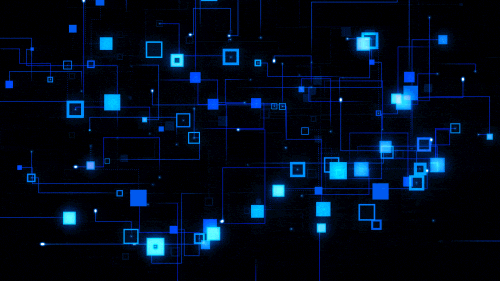
Every workplace has different ways of working and unique challenges to overcome digitally. But here are some of the most common workplace solutions and tools you might consider adding to your toolkit:
- Content management systems (CMS) - Systems like WordPress, Drupal, CMS Made Simple, and Joomla are used to create and manage digital content, like your website
- Learning management systems (LMS) - Systems like Blackboard and Moodle are designed specifically for education, with student and teacher access, educational content, and more
- Customer relationship managers (CRM) - CRMs like Salesforce and Insightly are used to manage interactions with current and potential customers
- Cloud-based file management and sharing - Enable digital document access from any location with cloud-based systems like Google Drive, Dropbox, OneDrive, and our own Tiny Drive
- Virtual private network (VPN) - These can add an extra layer of security, making it trickier for hackers to access your team members’ data, especially if they work in public spaces or at home
- Project management - Project management tools like Asana, Jira, Basecamp, and Trello can help you delegate and manage tasks, workflow, and deadlines
- Time tracking - Digital time tracking tools like Toggl, Harvest, and RescueTime make it easier to see how long tasks take, how much to bill clients, and what hours your team are working
- Meeting scheduler - Tools like Calendly and ScheduleOnce make coordinating meeting times easy and painless
- Team chat - Platforms like Slack enable real-time, text-based chat between teams for quick project updates or off-topic workplace banter
- HR management software - HR software can help manage employee information, training, attendance, compensation, and more
- Live chat for customer support - Platforms like LiveAgent and Zendesk help your team manage incoming support requests via live chat forms and respond in a timely manner
- Forms - Get rid of all paper forms and collect customer information via forms embedded on your website
- Proposal/quoting software - Quickly generate proposals and quotes using templates
- Video conferencing - Host virtual meetings with your team (and clients) using software like Zoom and Google Hangouts
- Business intelligence and analytics - Easily generate reports to help you understand what parts of your business are doing well, and what opportunities you might have to improve
- Email marketing and automation - Send bulk emails to your list or automated email sequences based on their preferences and actions
- Password management - Securely store and share passwords with the team members who need them, using software like LastPass, RoboForm, or 1Password
- Cloud-based accounting - Integrate bank feeds, send invoices, do bookkeeping, run payroll, and other accounting tasks with software like QuickBooks or Xero
- Social media management - Schedule content and manage engagement across all your company social media pages
- Design and editing tools - Create branded content for your marketing or internal use with image editing, video editing, and other creative software
- Integration/automation software - Integrate your software stack and automate workflows with tools like Zapier and Integromat
With so many solutions and tools, it’s easy to see how the digital workplace can become a complex and crowded place.
Fortunately, you may not need all of the above, and some tools you use will tick multiple boxes (for example, many project management tools include time tracking). As a general rule, start with the solutions where you already have a process in place, but it’s not yet digital (or you need a more efficient digital solution than what you already use).
Digital workplace trends for 2021 and beyond
The workplace has been through an overwhelming amount of change in 2020, with more remote workforces and people working from home bringing even more demand for digital solutions. At the same time, other factors at play include faster, more reliable internet, increasing adoption of wearable technology, and demand from customers and employees.
Some of the trends you can expect to see more of in the coming years include:
- More sophisticated tools - Existing tools are focused on providing their users with more value by adding more features and integrations to their roadmaps
- More immersion in digital workplaces - There’s demand for tools that support people who want/need to spend whole workdays in the digital world (like virtual coworking)
- Real-time collaboration - Businesses want more tools and features that enable users to co-author documents and content
- Business task automation - More tools will streamline workflows by automatically triggering the next step(s) in the process
- Low/no-code solutions - Businesses need more software that can be used by anyone, even if you don’t have a coding background
- AI - We’ll see more bots helping with basic tasks, like transcriptions and calendar management
Enable your digital workplace app or tool with Tiny
TinyMCE is used as the text entry component in over 100M+ products worldwide. We’re proud to have enabled many existing digital workplace solutions - some that are no doubt in your toolkit already.
We’re also excited to see what other solutions will be created over the coming years, with TinyMCE used as a key piece, enabling more collaboration and better user experiences for content creators.
If your development team is looking at enhancing your products right now, TinyMCE’s WYSIWYG HTML editor can help you deliver a more sophisticated, collaborative, low-code user experience. Check out these examples of 9 products you can build with TinyMCE. But don’t let these examples stifle your creativity - if it’s imaginable, it’s possible with TinyMCE 🚀
It’s super easy to integrate TinyMCE into your application. All you need to get started is an API key, but please feel free to reach out to our team if you’ve got any questions about Tiny and how it can enhance your product.
