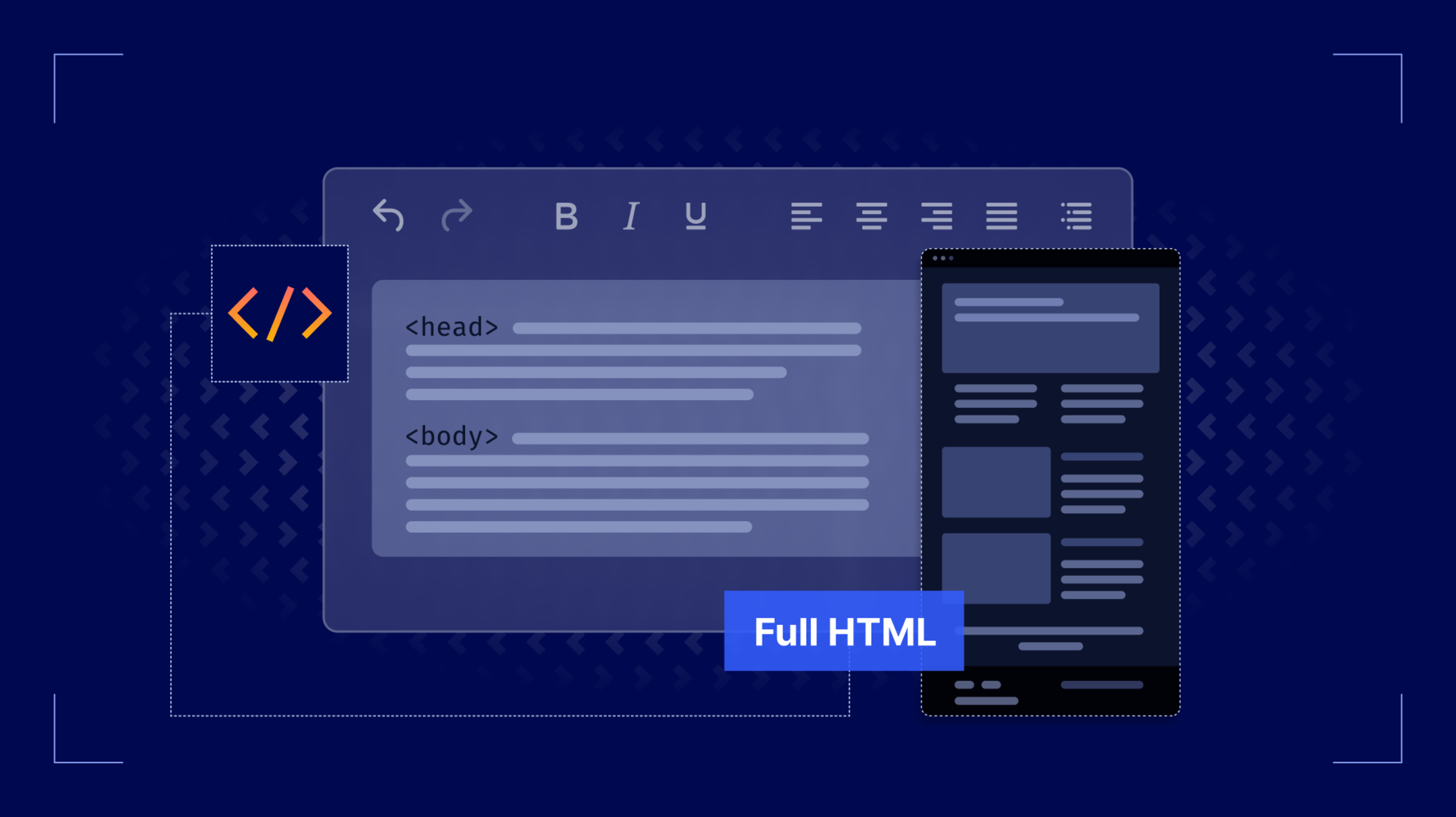For developers building email templates, static site content, or export-ready reports, full HTML document control in a rich text editor is essential. With the release of version 8.1 TinyMCE brings back a popular feature from version 5 – Full Page HTML, made more secure for modern workflows and built to handle complete HTML documents directly in the editor.
Why full-page editing matters in a WYSIWYG editor
Full-page editing changes what’s possible in a WYSIWYG editor. Instead of only editing what’s inside the <body> tag, users manage the entire HTML document inside the RTE. That means developers, designers, and content creators can work in one place to create fully styled, fully functional HTML outputs.
This matters in work that depends on complete and publishable HTML, such as building email templates with <head> styles or creating event page layouts with tracking scripts. Without full-page editing, users are forced to go between the RTE and a code view in a separate application, or patch things together after publishing. When the RTE supports full page access, it gives users the capability to control everything they need without compromising their workflow.
TinyMCE’s new Full Page HTML mode gives your users the ability to customize inline CSS all in TinyMCE and to preview how the page will render, as well as validate and sanitize their full HTML document. All with zero copy-paste chaos between the RTE and a full-page HTML editor elsewhere.
Developers asked for Full Page HTML and TinyMCE 8.1 delivers
We retired Full Page HTML in TinyMCE 6 because it was almost too powerful. Editing the entire HTML structure opens up the possibility of introducing malicious code into your content.
Since version 6.0, TinyMCE has improved its XSS defenses through updates to its content filtering and sanitization logic. This included adding the sandbox_iframes option, which became the default in version 7.0, and integrating a stricter DOMPurify library in TinyMCE 8.0, with the SAFE_FOR_XML flag for better protection against XSS attacks.
During all this work, the message from the TinyMCE community was clear: “Bring back Full Page.” We heard things like:
“We rely on TinyMCE to generate full HTML documents. Without access to the <head>, we’ve had to bolt on extra processing.”
“Full Page was essential in our CMS. The workaround we built after v6 has been fragile and hard to maintain.”
Not simply a “nice-to-have”, Full Page HTML is critical to your publishing pipeline. And the plugin in TinyMCE 8.1 isn’t just a re-release of this in-demand feature. We re-engineered it from the ground up to meet your app’s needs for extensibility, compatibility, and browser support. Here’s what’s new, under the hood:
- Revamped for modern browsers: Built with today’s rendering engines in mind, it works across modern browsers and environments.
- Cleaner API integration: Configuring Full Page HTML mode is as simple as toggling a plugin. No hacks, no duct tape, just a native part of your editor setup.
- Compatible with custom templates: Drop in your own HTML scaffold, including custom
<head>content or stylesheets, and TinyMCE will respect the structure. - Plugin-friendly by design: Works smoothly alongside other TinyMCE features like Export to Word, Enhanced Code Editor, or the Accessibility Checker.
This version of Full Page HTML is a modern tool for JavaScript developers and email developers who need total control over their HTML output – without giving up the WYSIWYG experience.
Wrap up: How will you use Full Page HTML in TinyMCE?
Full Page HTML is a major win for developers who need control, flexibility, and clean HTML from their WYSIWYG editor. Whether you’re building email templates, designing exportable reports, or managing entire HTML pages inside a CMS, Full Page HTML gives you everything in one place. Full Page HTML in TinyMCE 8.1 is ready to drop into your workflow today as part of the Essential TinyMCE package or a free 14-day trial of TinyMCE.
We’d love to hear from you. Are you using Full Page HTML for newsletters? CMS templates? Something totally unexpected? Tag us on Twitter (@joinTiny) or send TinyMCE a message to tell a real human how you’re putting it to work.