The latest release of TinyMCE introduces several quality of life improvements to your favorite rich text editor, with new features and enhancements, as well as changes to accompanying premium plugins.
This article provides a summary of the most notable enhancements in this release. See the TinyMCE 5.6 release notes for a more comprehensive overview of what’s new in the latest version.
⚠️Important: As of April 20, 2023, TinyMCE 5 reached end of support. Beyond this date, bug fixes and features won’t be introduced into TinyMCE 5, and as time goes on, there will be limited resources to help troubleshoot issues with TinyMCE 5.
If you’re running TinyMCE 4 or 5, we recommend you start the upgrade steps to the latest version of TinyMCE.
Enhancements to premium plugins
Advanced Code Editor - Cursor Sync
When writing content, Advanced Code Editor makes it easier to view and modify the corresponding HTML that is produced behind the scenes. It provides features like color syntax highlighting, bracket matching, code folding, and multiple selections/carets.
Previously, when users switched to view the source code of their content, the cursor position was not maintained. Now, when the user’s cursor is placed in the text, and they switch to source code view, their cursor remains in the same place. This avoids unnecessary scrolling, and ultimately saves users time and frustration.
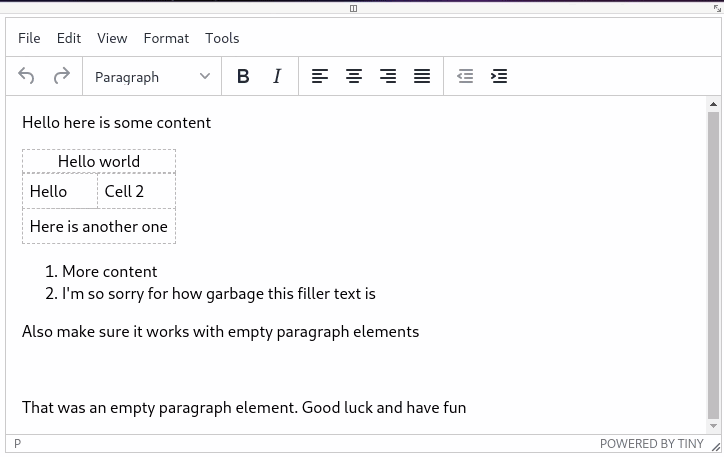
AtMention - Rich Menu Items
With the Mentions plugin, users can send notifications to other users with an @mention. A list of known usernames is presented when a user types the “@” symbol followed by the starting letters of the username they want to tag.
In TinyMCE 5.6, new configuration options mentions_item_type and profile have been introduced, allowing images and descriptive text such as position titles to be included in the menu. Previously, only users’ names were displayed. Now, the mentions_item_type option allows developers to choose between name or profile. The profile item will display the user’s name plus an optional image and description.
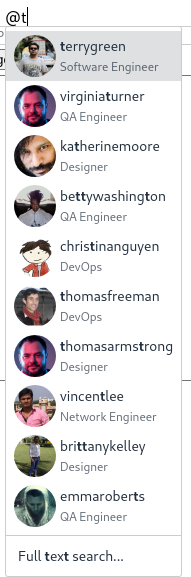
Spell Checker Pro - Performance Improvements
Spell Checker Pro automatically highlights words that are misspelled (in up to 13 languages at the same time), and users can select a suggested correction from the context menu.
With this release, this plugin has been optimized to handle large documents. You will notice the time it takes to check larger documents reduced significantly.
Enhancements to config options
toolbar_persist for inline mode
New user interface API methods - enable, disable, and isDisabled - have been introduced to enhance the toolbar_persist option released in 5.5. The toolbar_persist option was added to disable the automatic show and hide behavior of the toolbar and menu bar for inline editors. By default, toolbars and menu bars hide whenever focus is lost; however, you can enable this option for individual instances of TinyMCE to keep the toolbar and menu bars displayed.
Customizable notifications
Two new core events have been introduced - BeforeOpenNotification and OpenNotification. These are fired before and after displaying notifications and allow developers to customize alert messages displayed in the editor. This means developers can make alert messages more meaningful for end users. Note, however, that TinyMCE system messages cannot be overridden.
Other “quality of life” improvements
TinyMCE 5.6 also comes with the following new features and enhancements to make it easier for developers to customize the editor for their specific applications and use cases.
- New images_file_types option for customizing recognized image file extensions
- New format_empty_lines option for content formatting
- New optional name field for the style_formats option
- New editor events
- Clicking a link in readonly mode now opens the URL
- New card menu item for the autocompleter
- New image emoji database for the Emoticons plugin
For a detailed overview, check out the TinyMCE 5.6 new features in our Tiny documentation.
Get TinyMCE 5.6
One of the benefits of running TinyMCE from the cloud is that you are always up to date with the latest versions and features. If you’re already a cloud user and you’re sourcing the latest version of TinyMCE, as shown in the following recommended code (using your API key in place of no-api-key), your editor will be updated to TinyMCE 5.6 automatically.
<script src="https://cdn.tiny.cloud/1/no-api-key/tinymce/5/tinymce.min.js" referrerpolicy="origin"></script>For self-hosted instances and more information about upgrading, refer to the documentation about upgrading to the latest version of TinyMCE 5.
What next?
For a comprehensive overview of what’s new in the latest version, check out the TinyMCE 5.6 release notes.
Not already using TinyMCE on the cloud? Get a free API Key and try it out. It’s super easy to set up. You also get a 14 day trial of the full suite of TinyMCE premium plugins.
